Users Yet To Login/Send Bulk Welcome Email
It is possible to send one email blast with Login IDs and passwords to members who have not yet logged in using the report Users Yet to Login.
If you want to email bulk login credentials to members, follow the instructions below:
- Go to the [Admin] page by clicking [Admin] in the top bar of the home page.
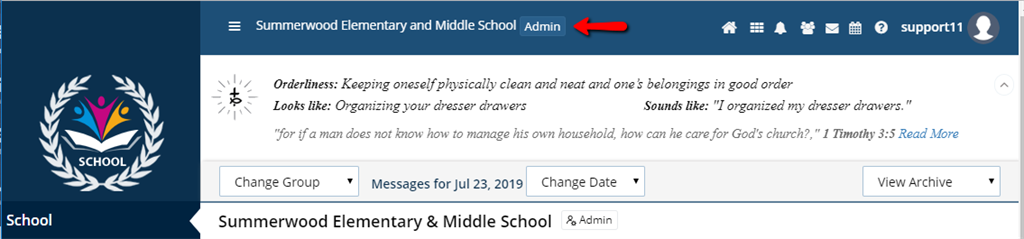
- Find the section called User Reports and select the tool Users Yet to Login.
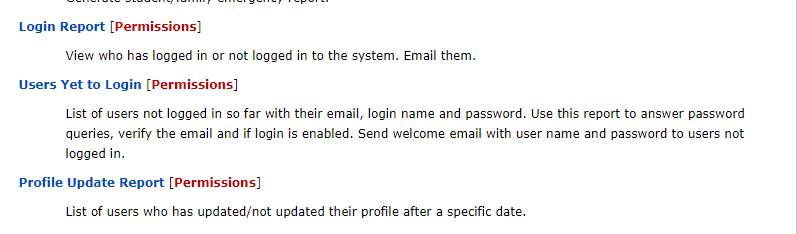
- In the "Show users not logged in" dropdown, select the desired group from the list (New Families, School, etc.)
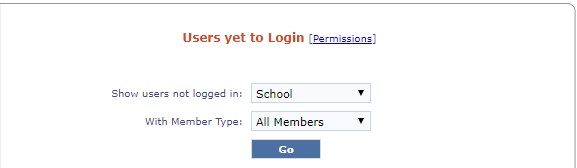
- In the "With Member Type" dropdown, select the desired member type.
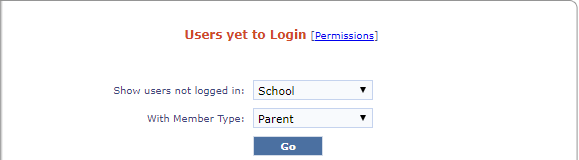
- Click Go to search. (Note: unless the school has received parent/guardian consent to issue children 12 or younger login credentials per COPPA requirements, do not issue student Login IDs or passwords to students. For more information about COPPA or allowing younger students to access their accounts on SchoolSpeak, click here to learn about federal COPPA laws
- A report will be generated with the first and last names, email address, login IDs, password, and login enabled status.
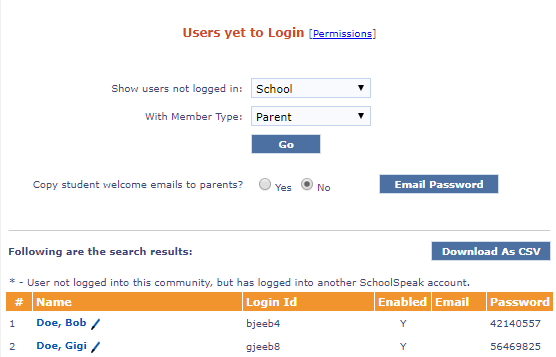
- Click Email Password to send the email blast out to the selected members.
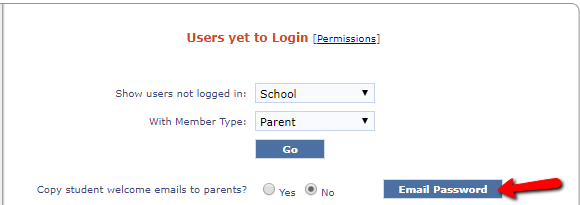
- Repeat this for other groups. (Note: If emailing student login credentials, set "Copy student welcome emails to parents?" to "Yes" and click "Email Password". This will email the student login details to the parents.)
- Click 'CSV' to download a spreadsheet of the usernames and passwords.
Click here for instructions to modify the Welcome Email text.
