Before any access can be given to a new teacher, a SchoolSpeak account must be created for them. Please follow the below to do this:
- Go to the Admin page
- Under Manage Users section, Click 'Add Member'
- Please fill in the information for the new teacher (First Name, Last Name, Member Type and Email are mandatory)
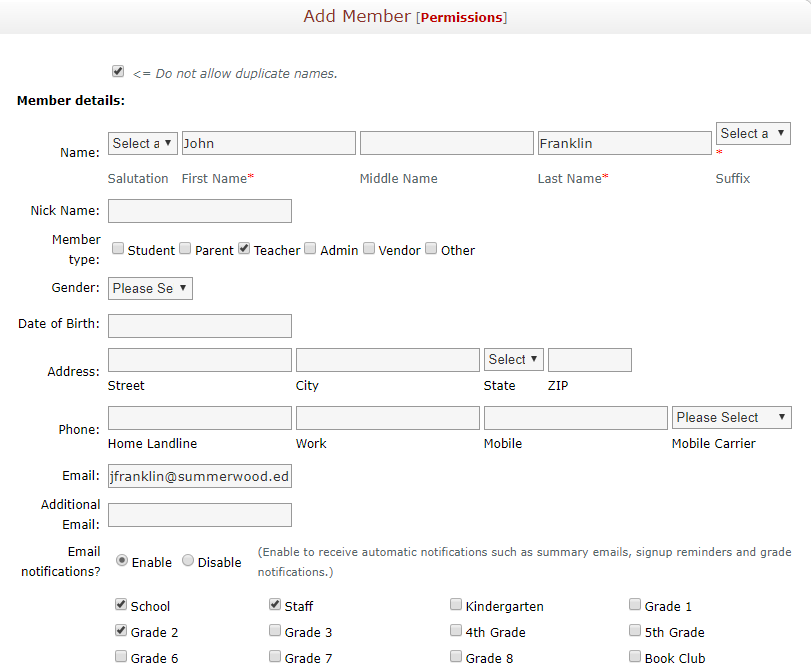
- Select any group the teacher will need access to.
- Under Login Details, leave checked Enable Login, or the member will not be able to log in
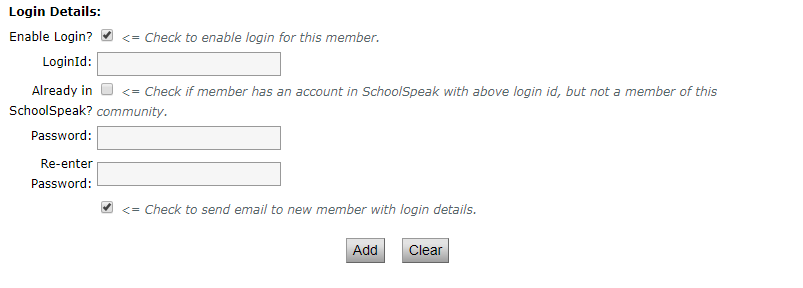
- Login ID and Password fields should remain blank unless this new teacher has a SchoolSpeak account at another school and would like to add their account at that school's account into their new school's SchoolSpeak account. In this case, check box "Already in SchoolSpeak" to add the existing account.
- Check the box Check to send email to new member with login details to send a username and password to the new teacher. This can be sent at a later time.
- Click Add
Grant Teacher Permissions
- Go to the Admin page
- In the Manage Resources section, click 'Member Permissions'
- Select the name and grant permissions as needed
Click here for instructions on using the Member Permissions tool
