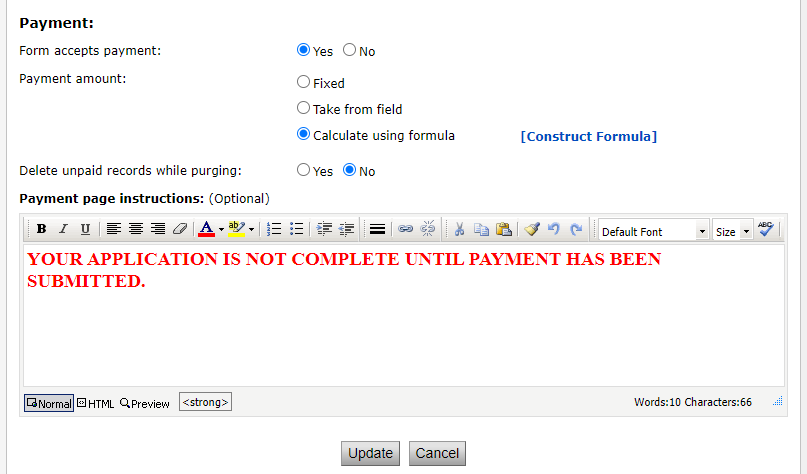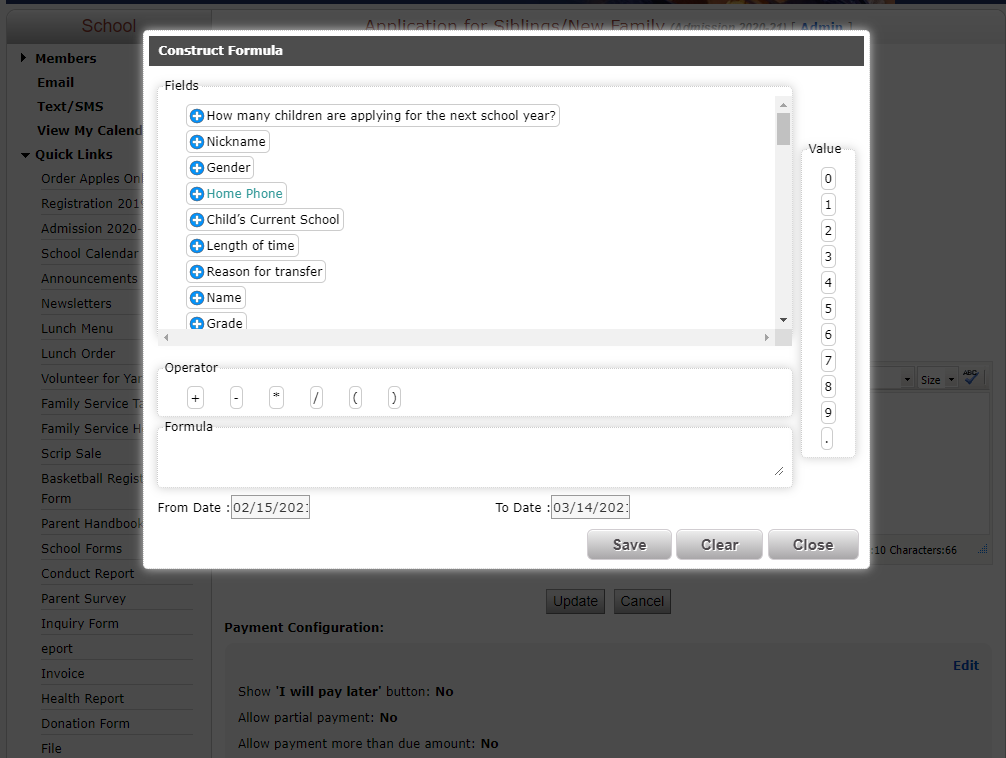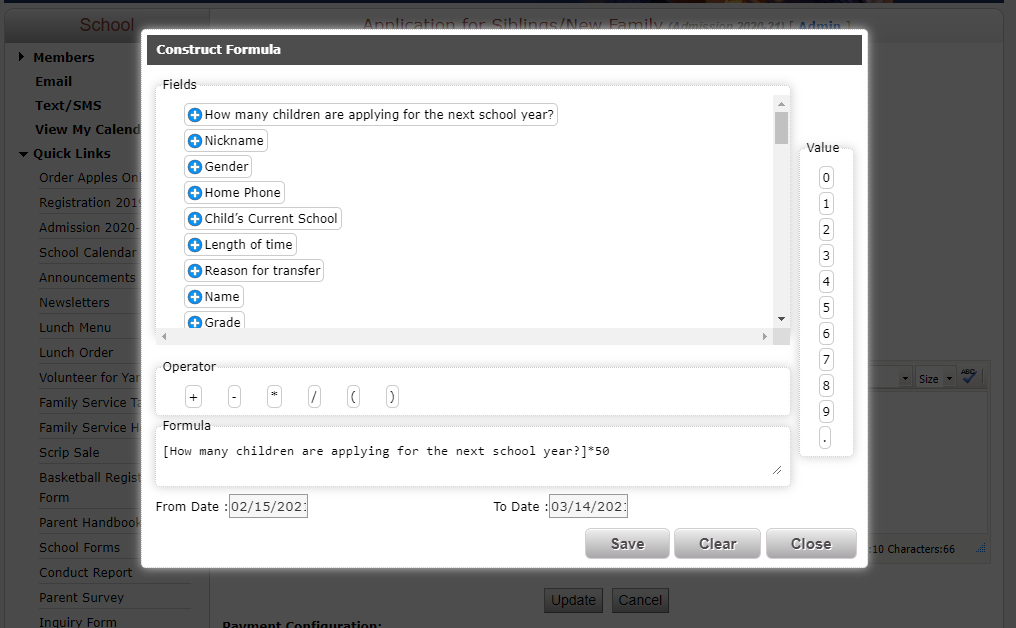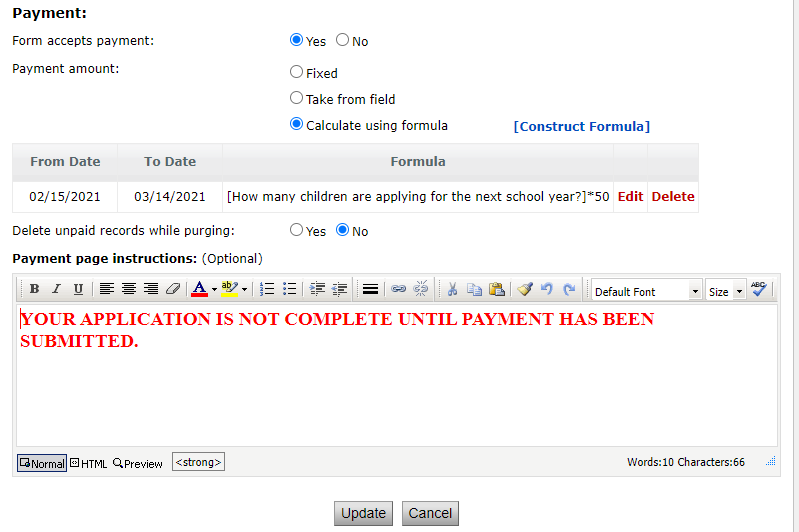By Using a custom formula, admins can have finer control over what a parent is paying, based on which fields they select or the date they submit the form.
Here is a quick example, using a simple formula for an application fee of 50 per child applying.
- To allow the form to accept payment, locate the field Form accepts payment - click Yes.
- Choose Calculate using formula.
- Click Construct Formula and select the fields that are needed:
- Review the From Date and To Date:
- Click Save
- Add Payment Page Instructions
- Click Update.