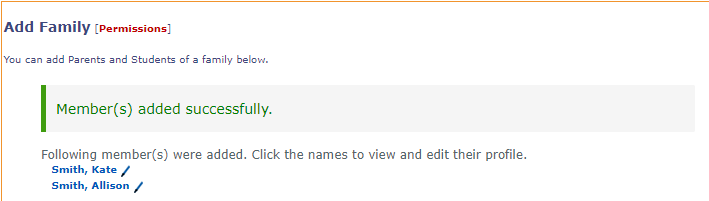Adding New Families
If a new student is being added to an existing family, please consult Adding New Students to an Existing Family.
To add a new family, follow the instructions below.
- Go to the [Admin] page.
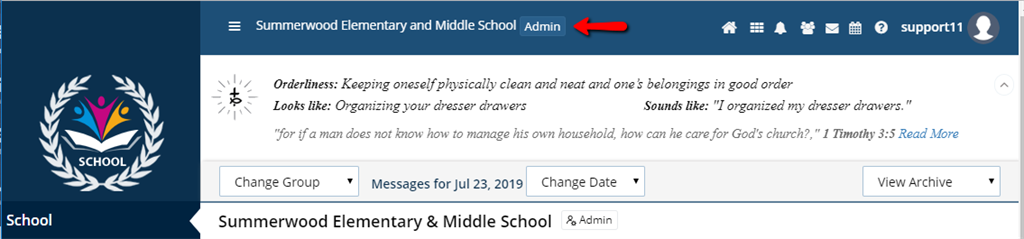
- Under the section Manage Users, select the tool called Add Family.
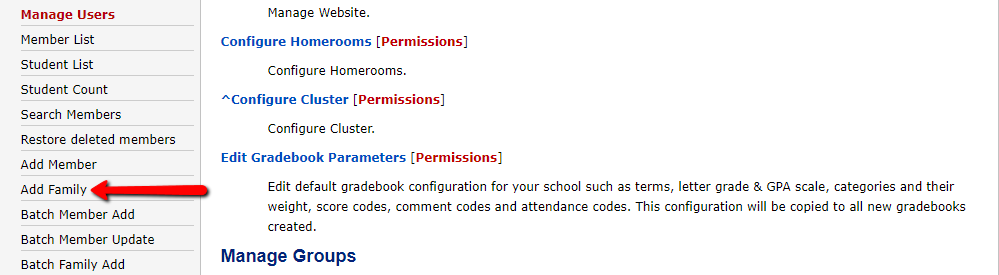
- Enter the following parent information for Parent 1 (Required): First/Last Name, Email Address and Select the Relationship to the child(ren)
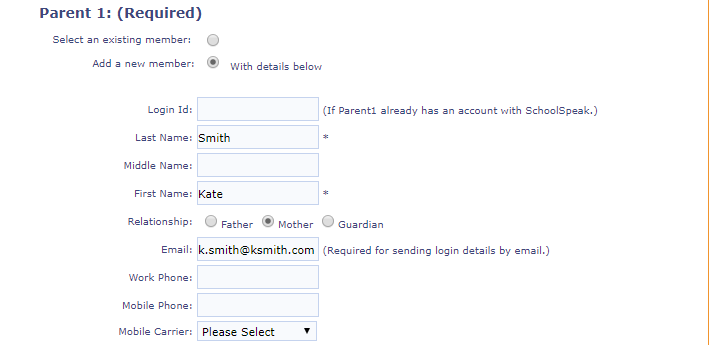
- Enter the following information for Parent 2 (Optional): First/Last Name, Email Address and Select the Relationship to the child(ren)

- Select the groups the parents should be associated with.
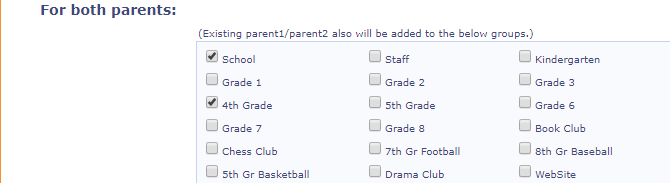
- You may also enter phone numbers and address on this screen, but this information is not required to add a new family.
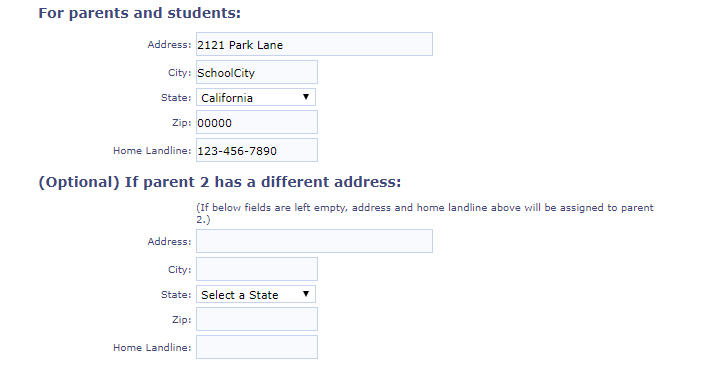
- Enter the following student information for up to four students: First/Last Name, DOB, Gender
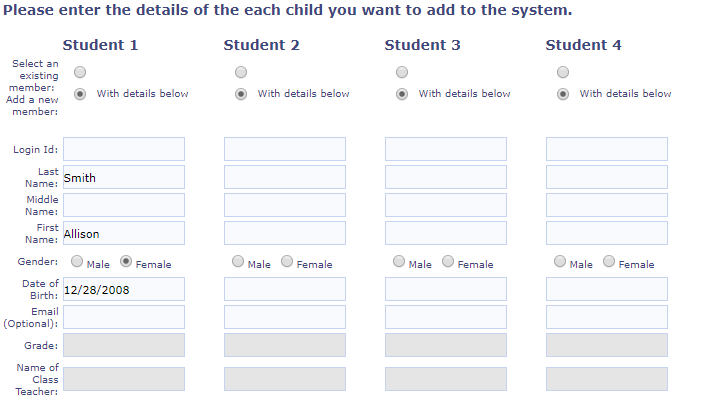
- Select the groups the students should be associated with.
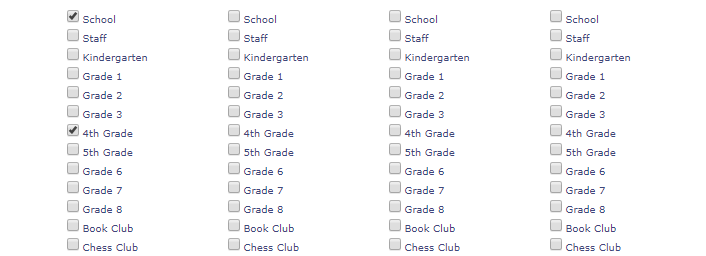
- To send the Welcome Email to the parents of the new family by clicking box to Send Welcome Email. To send the Welcome email later, use the Users Yet to Login tool.
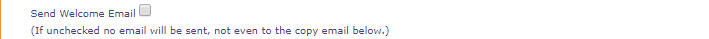
- Click Add Family.

The new family is added