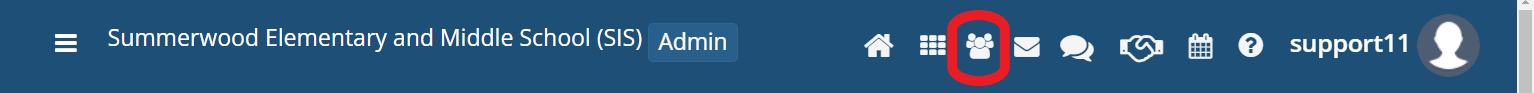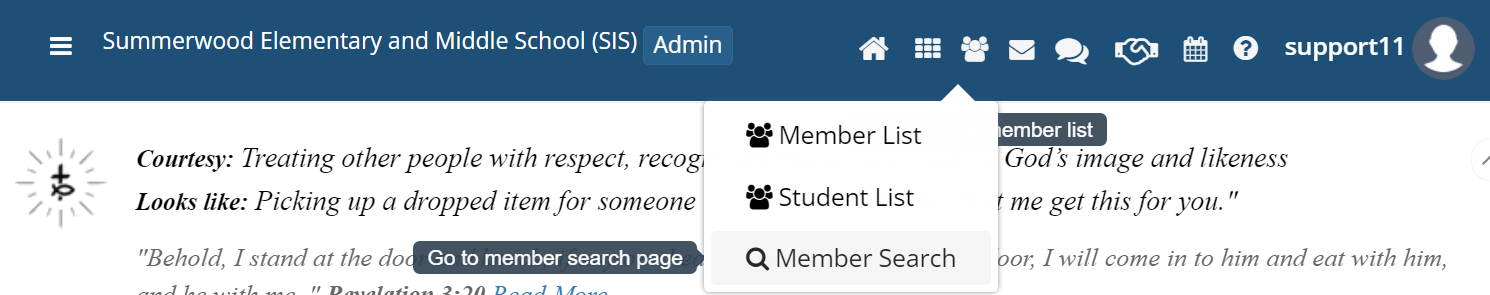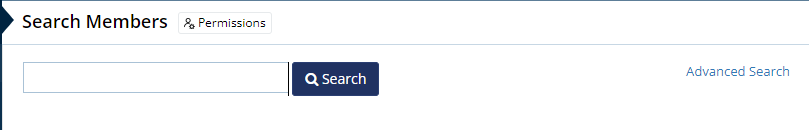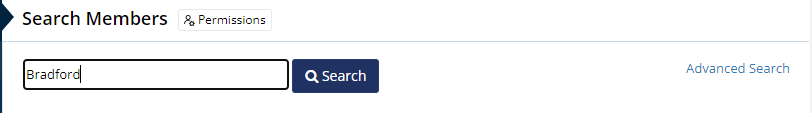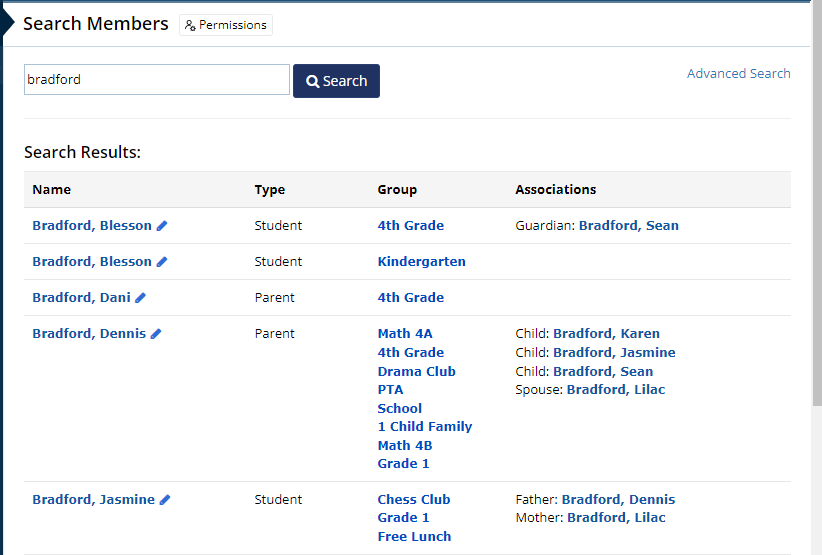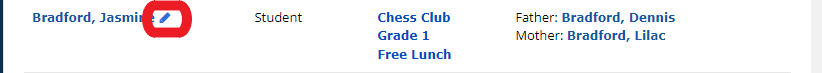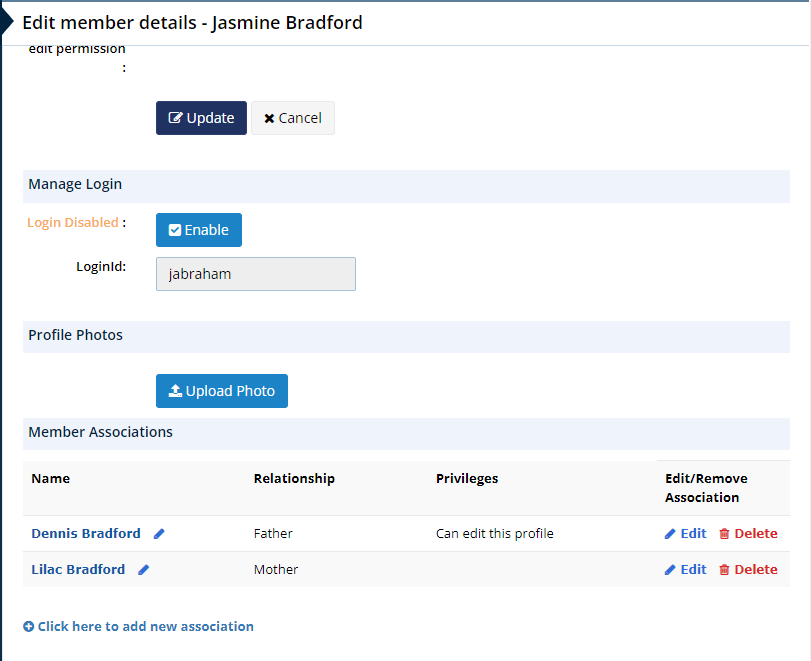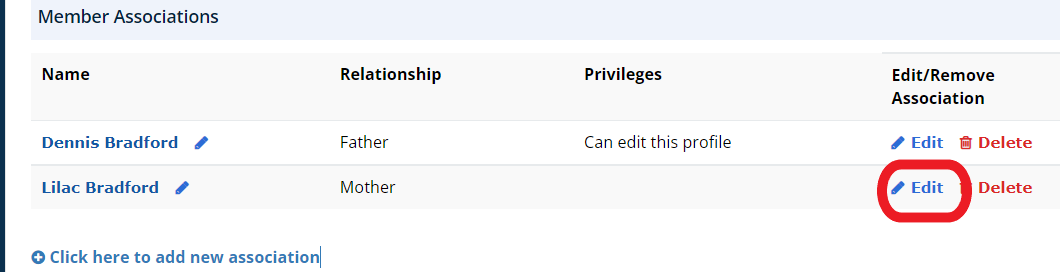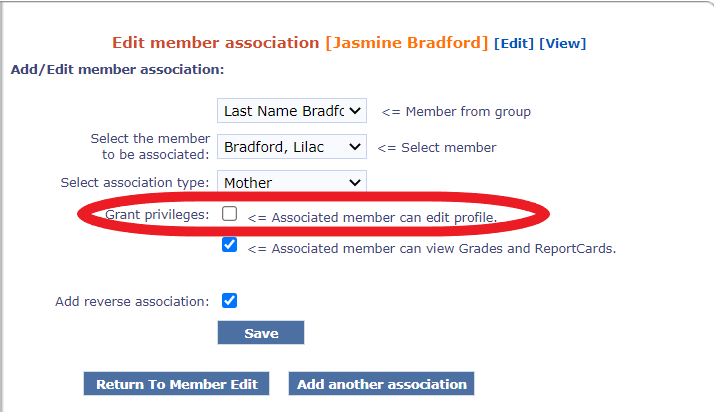Parents may need assistance updating the student or parent profiles, if they do not have permissions to update their child's SchoolSpeak profile. To diagnose this, reviewing the associations of the student to the parent(s) is the best way to start. Some examples of this: A parent cannot select a student from the list of students when completing a form, a parent is not able to update a student's profile during mandatory profile updates, or even a parent is unable to place a lunch order for a specific student in that family. Sometimes this impacts the whole family and sometimes this only impacts one student in that family.
- Click on the Member List icon
- Select Member Search
- Search for that student
- Click the pencil next to their name to go to the Update Profile page
- Locate Associations at the very bottom of the Update Profile page
- Click Edit next to the parent
- Make sure Associated Member Can Edit Profile box IS checked to allow the parent to edit the student's profile
- Click Save
The parent should have access to edit that students account now, but an account admin can also double check this by using the Switch User tool to switch into that parent's view and try and update that student's profile. If there is still an error, check to make sure that an active group hasn't been marked as a Withdraw group.