To build the report,
1. Go to the [Admin] page by clicking the [Admin] icon at the top left corner of the screen.
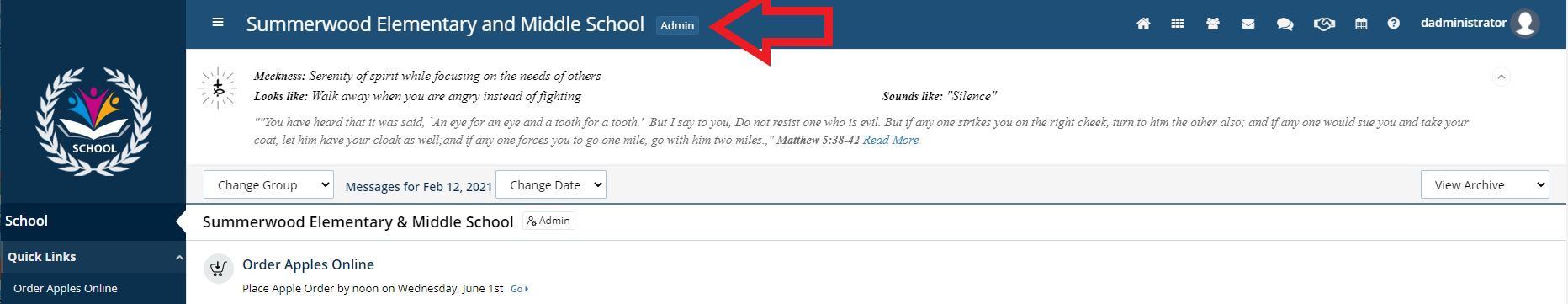
2. Scroll down to the "Manage Resources" section, look for the "Report Builder" tool.
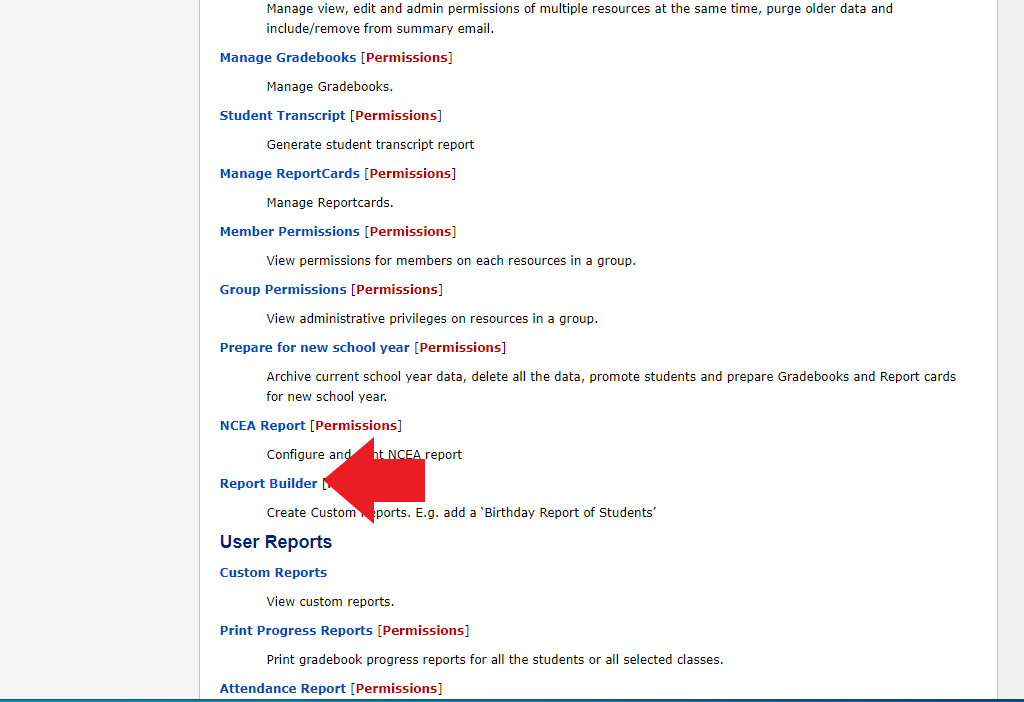
3. Click Add Report
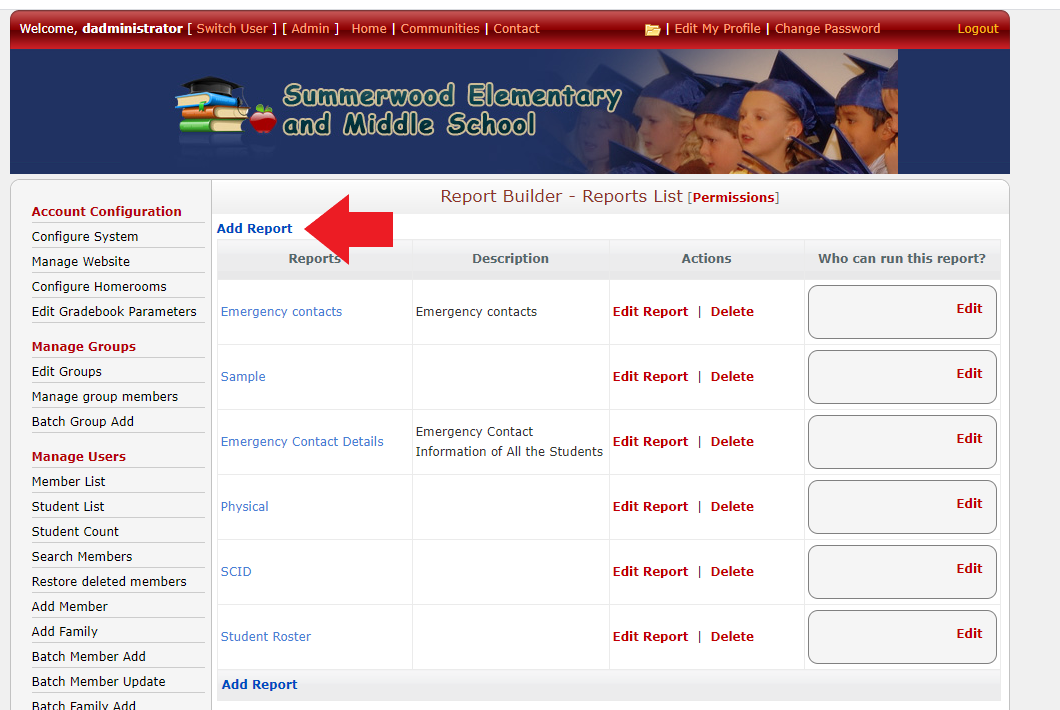
4.Title the report and click Create Report
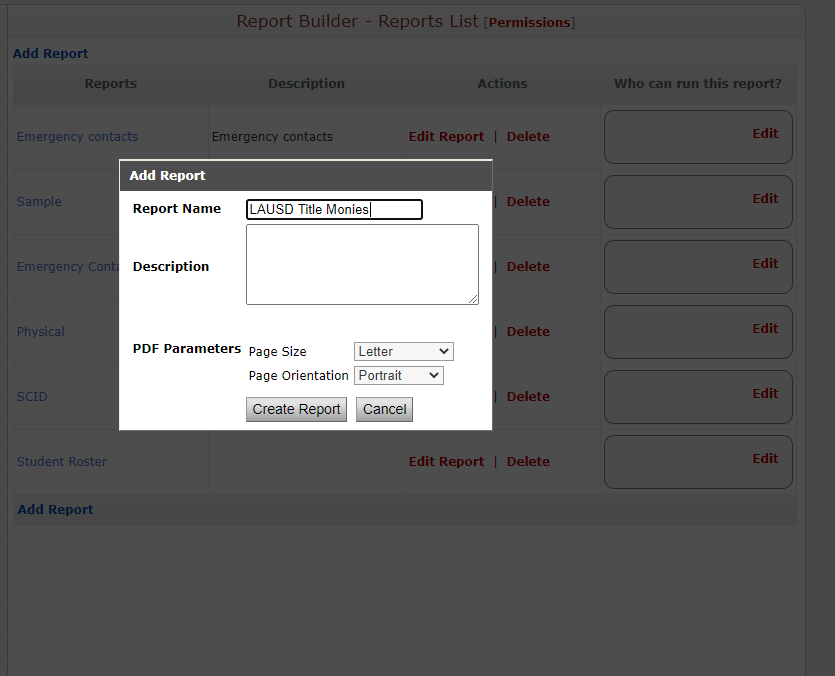
5. Click off the member type Student
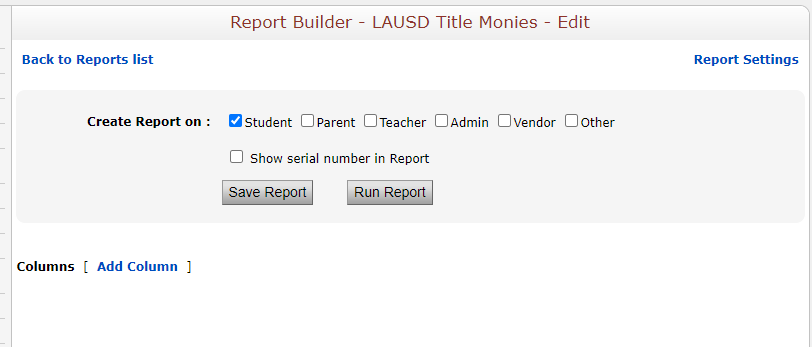
6. Click Add Column and select First Name field (example only First Name), then click the middle Add
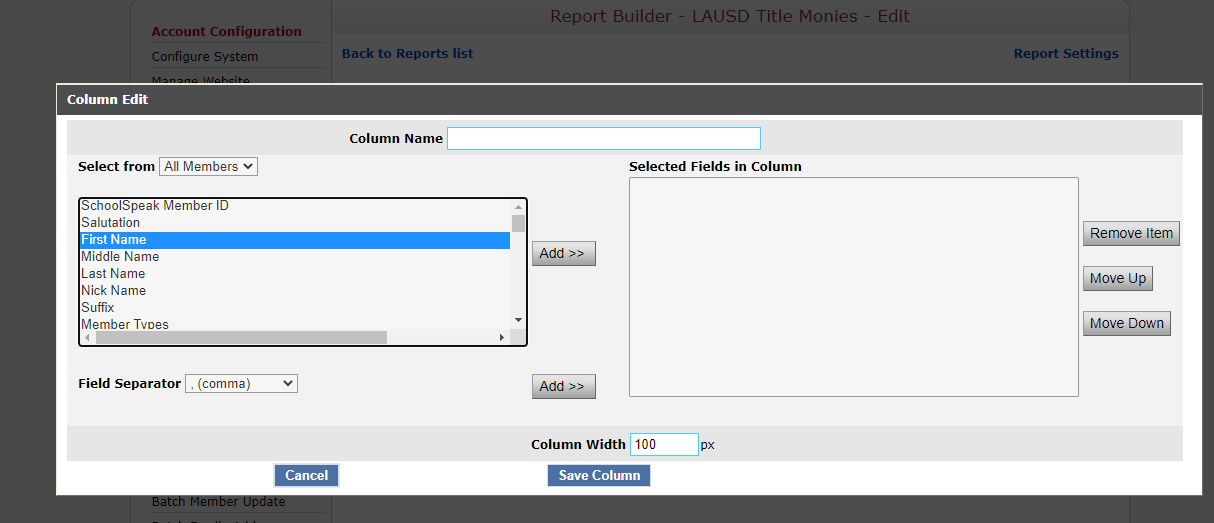
7. Click Save Column
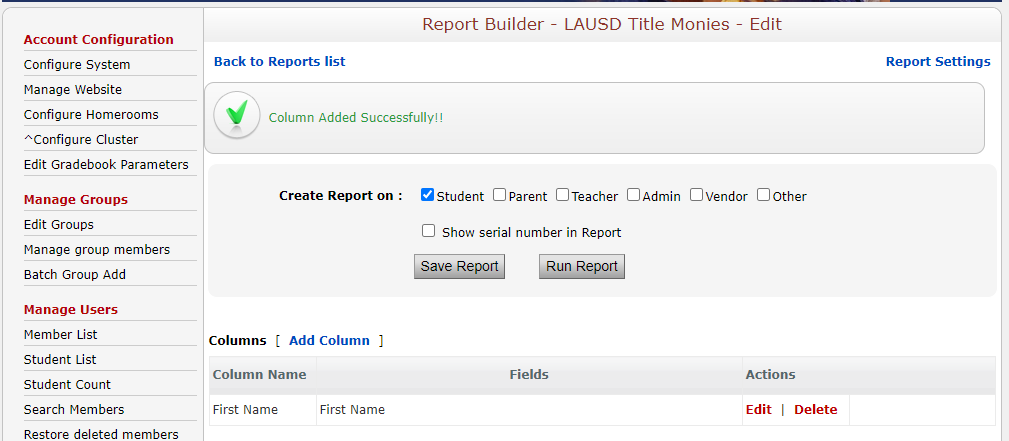
8. Click Add Column again and add Last Name and click Save Column
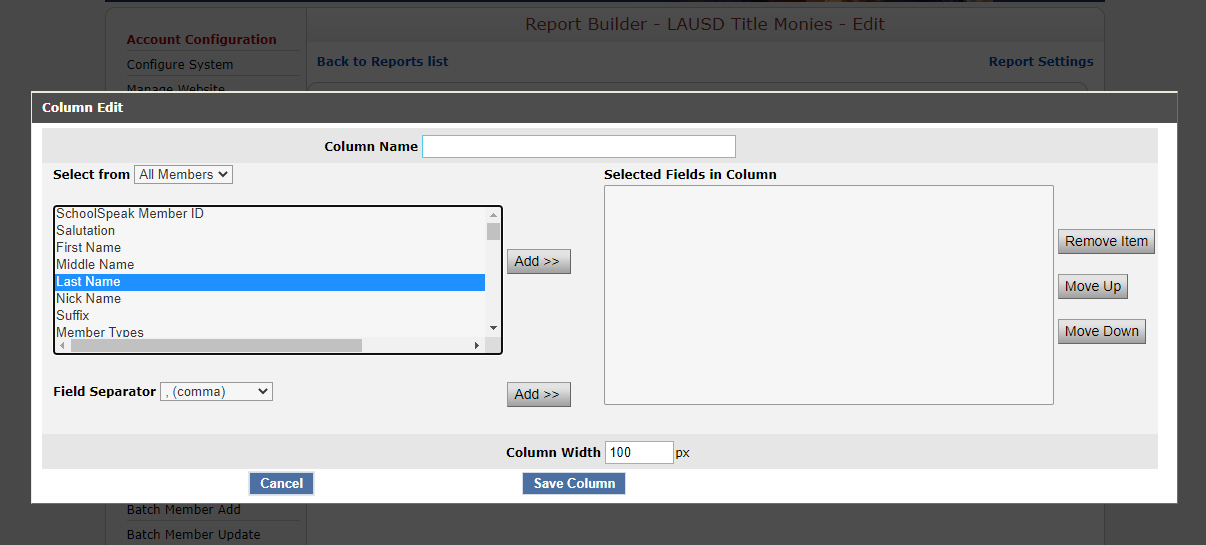
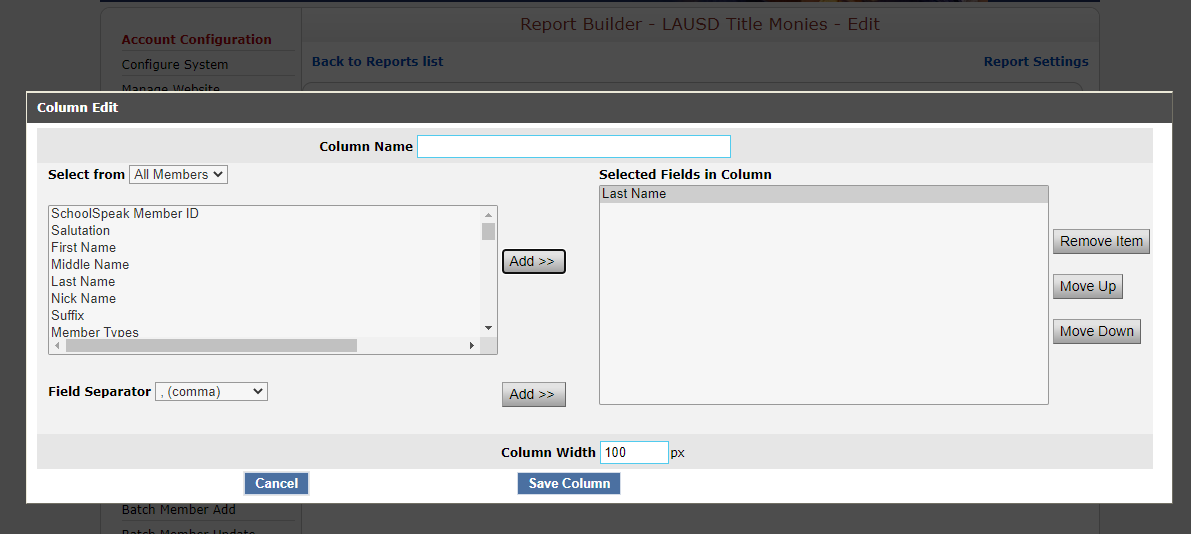
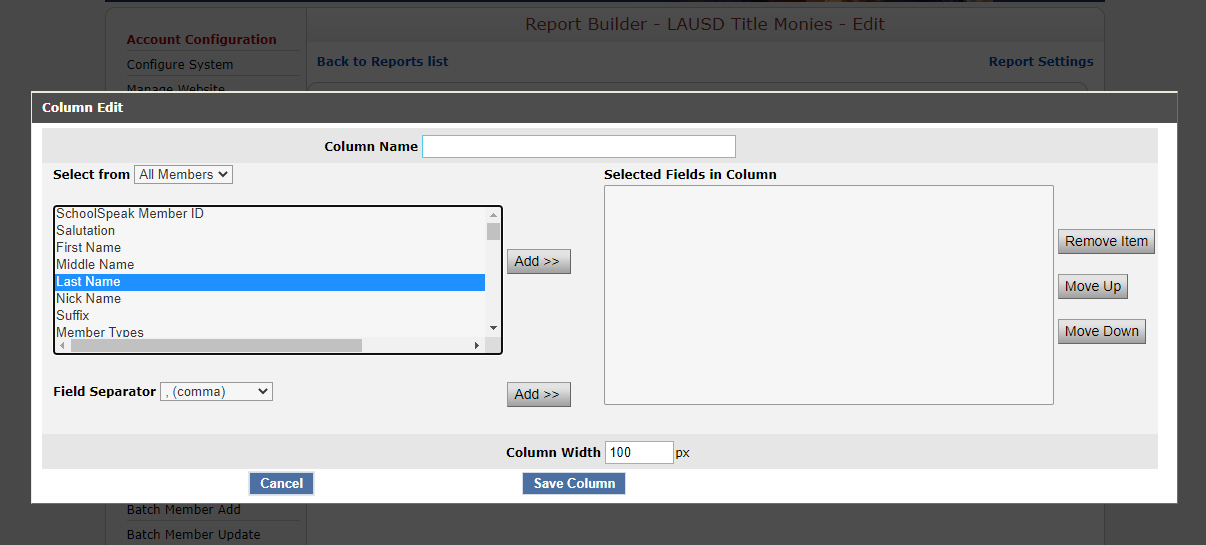
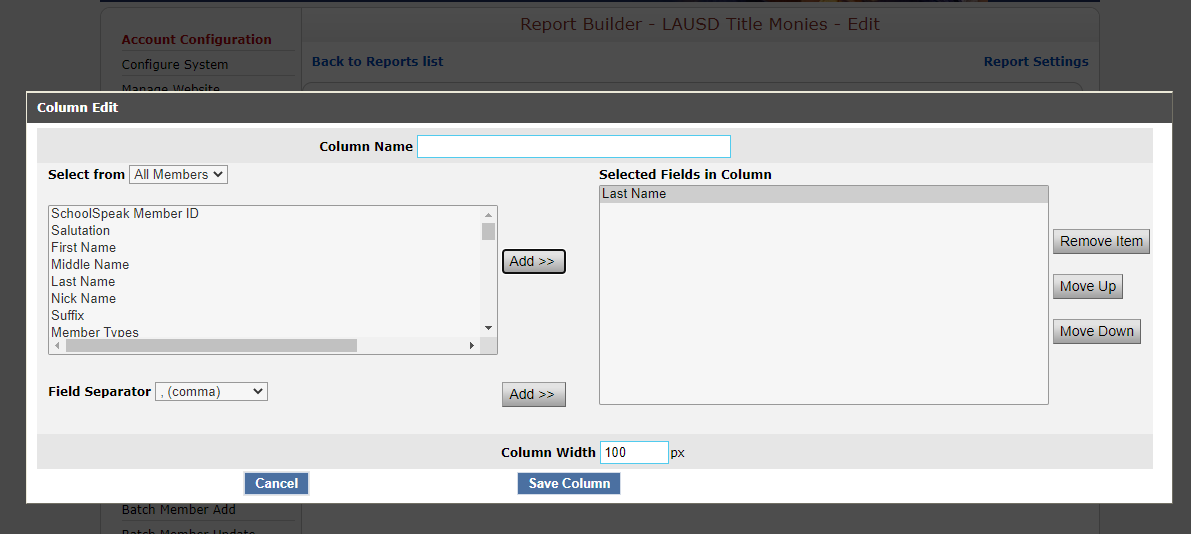
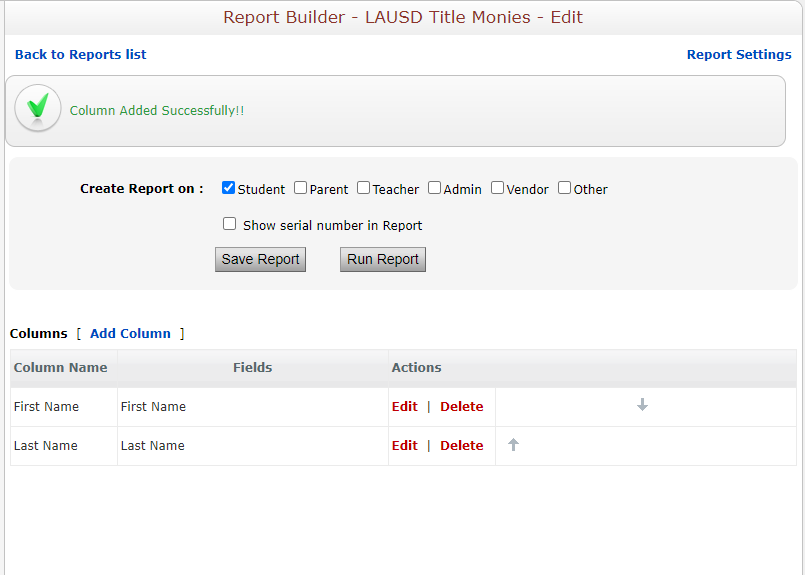
9. Click Add Column and add Grade Level and click Save Column
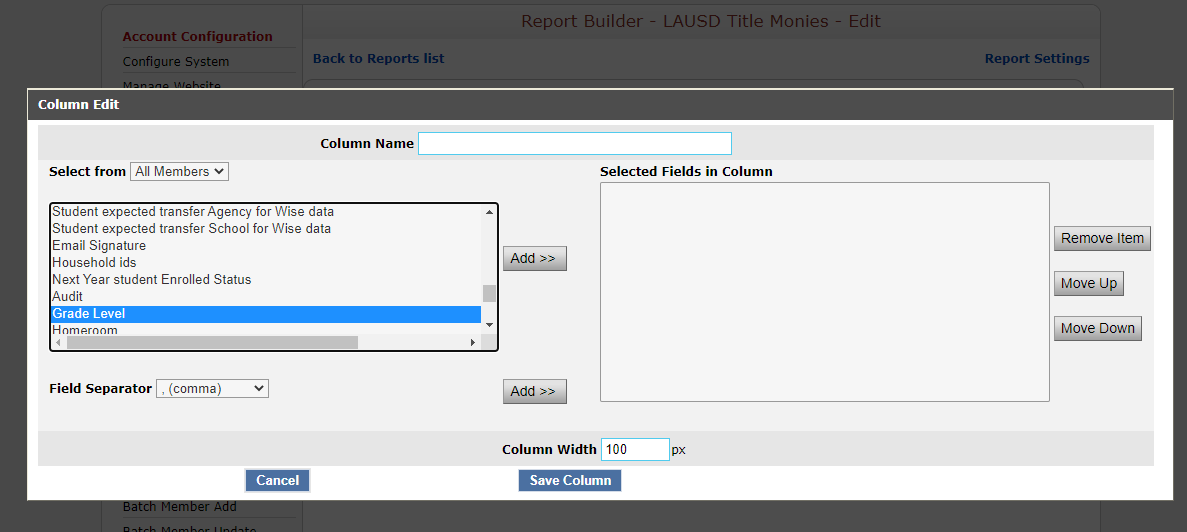
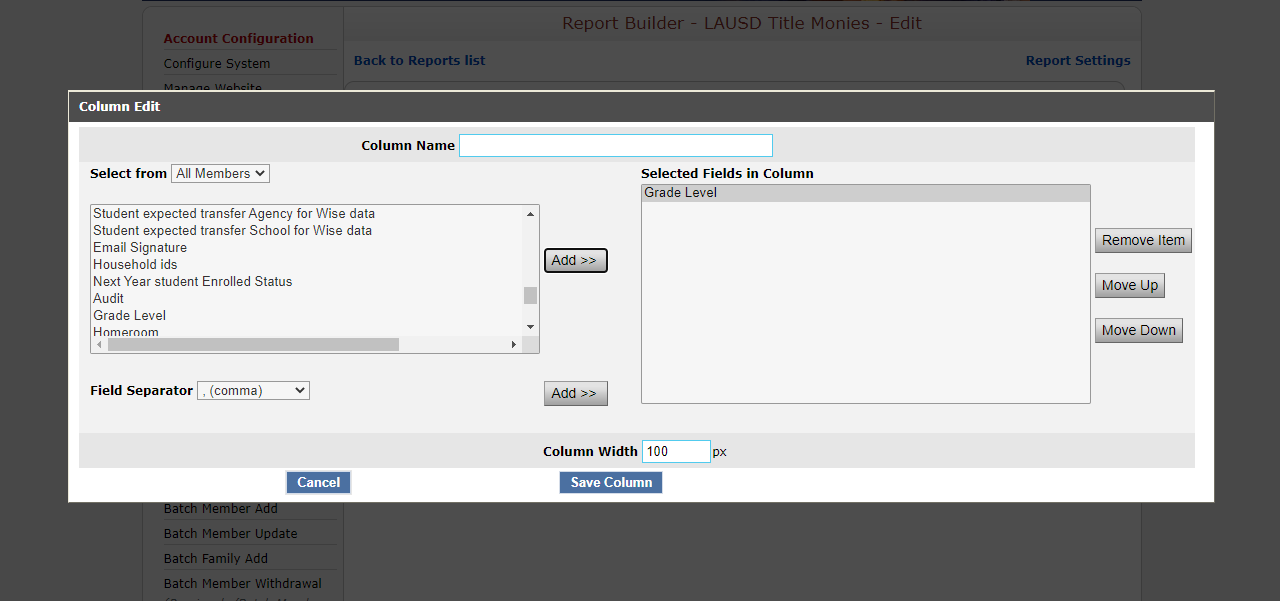
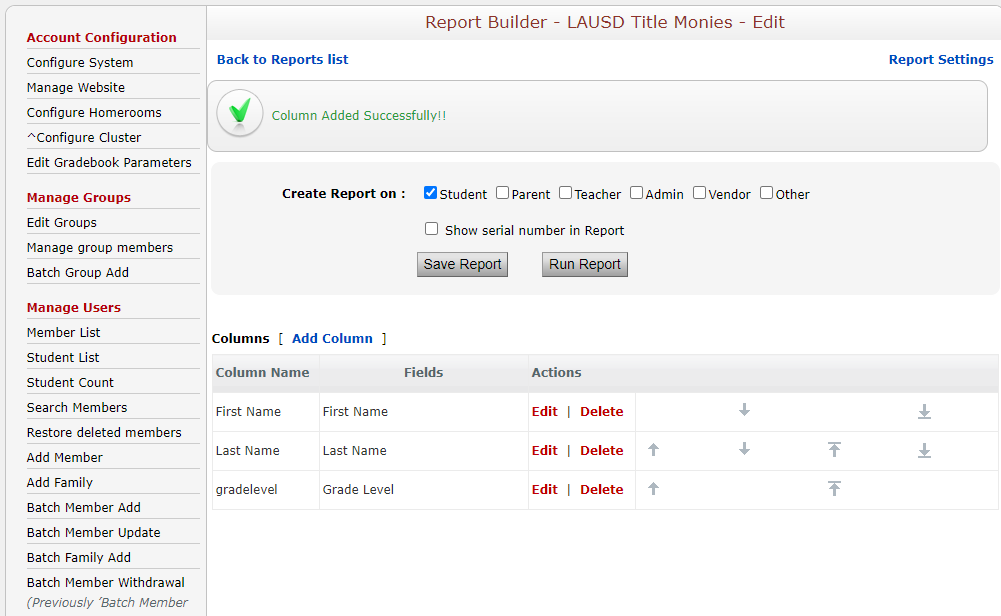
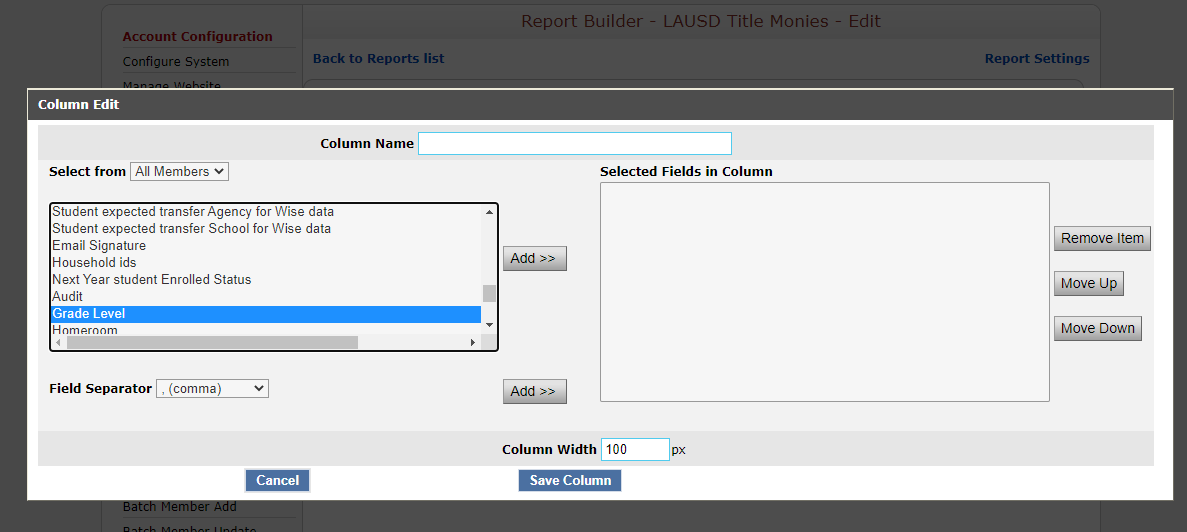
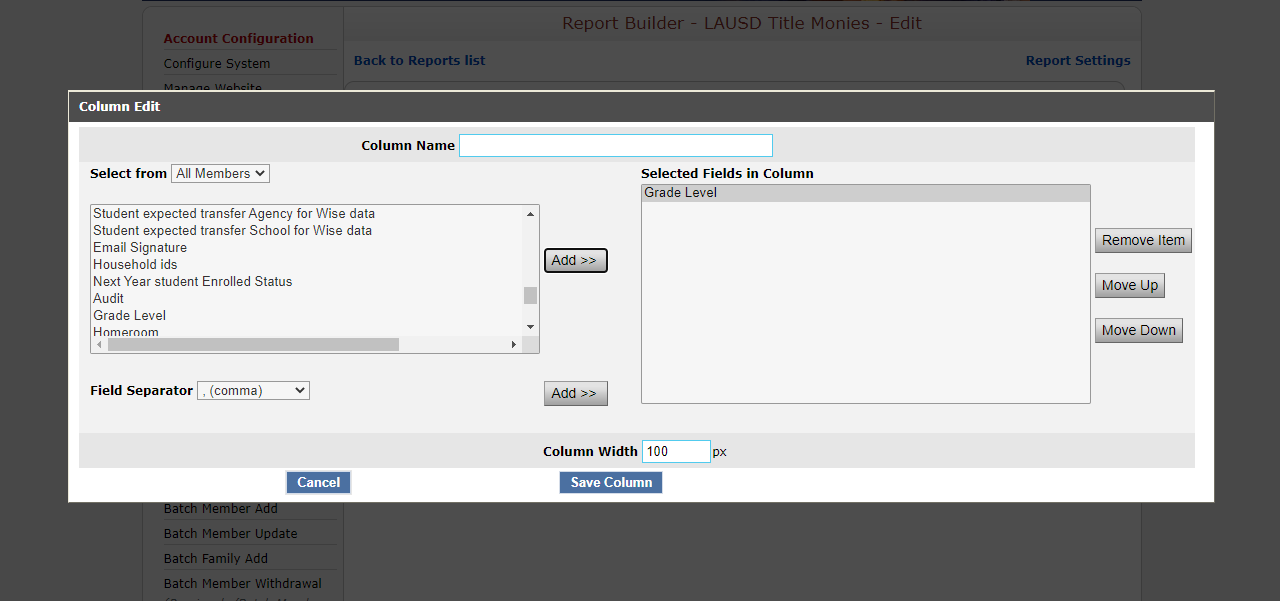
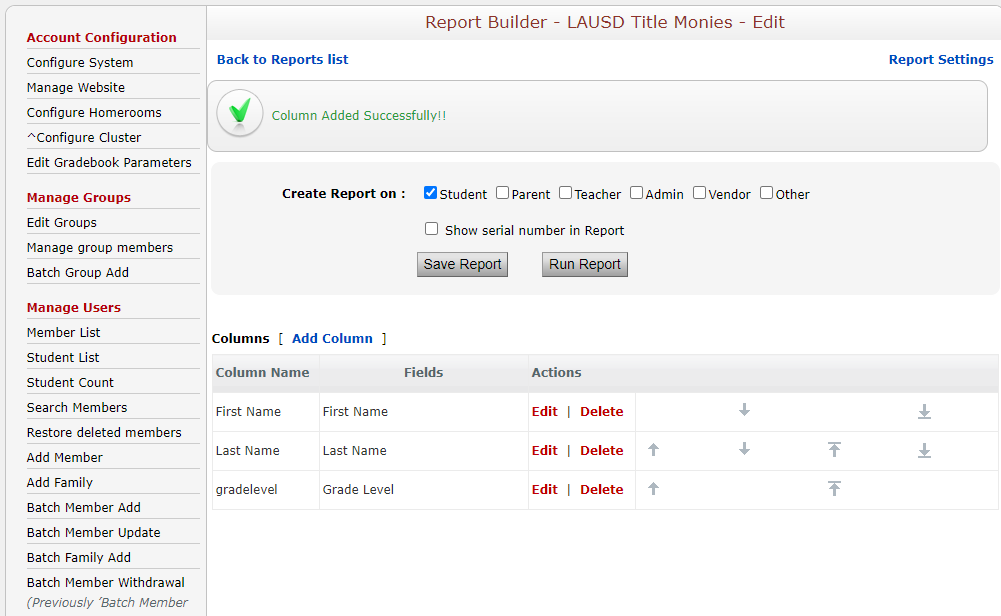
10. Click Add Column and add Homeroom Teacher and click Save Column
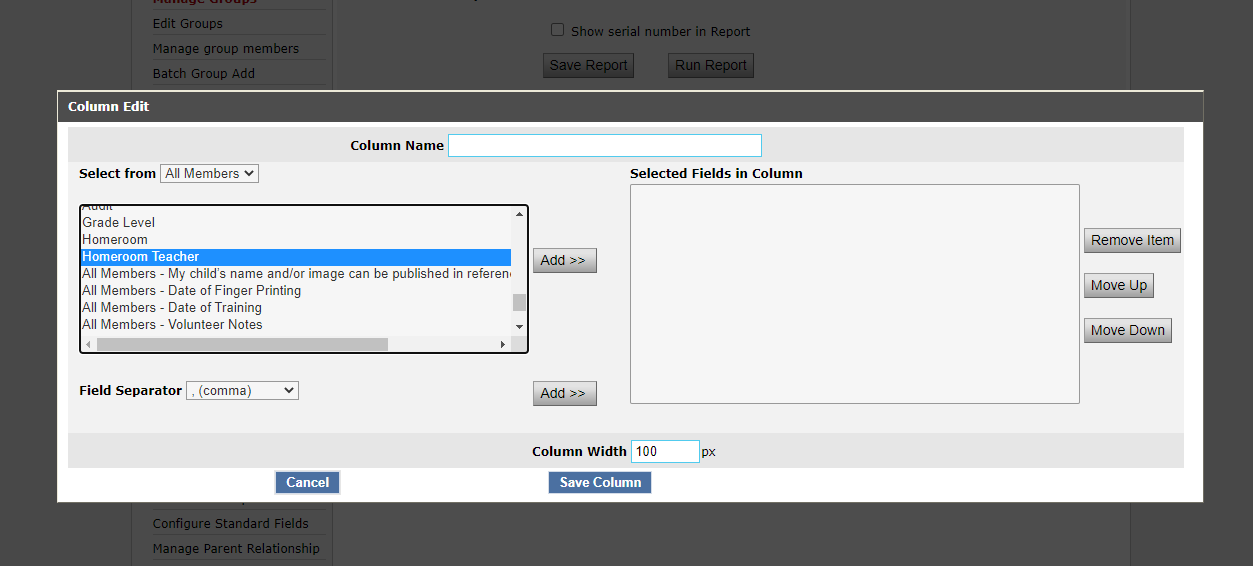
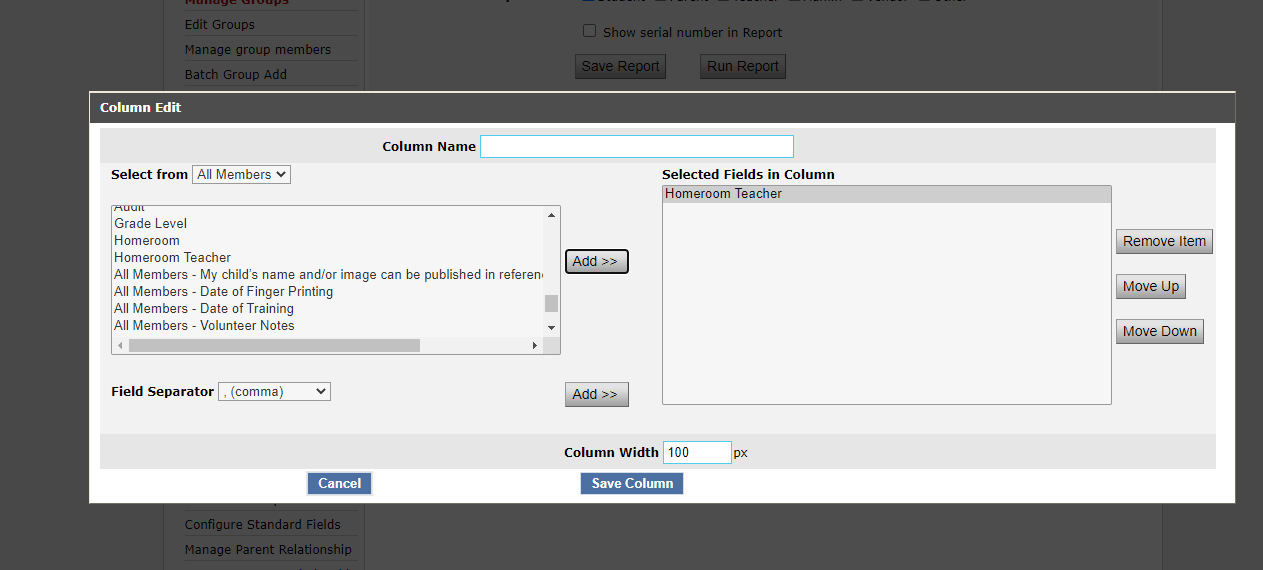
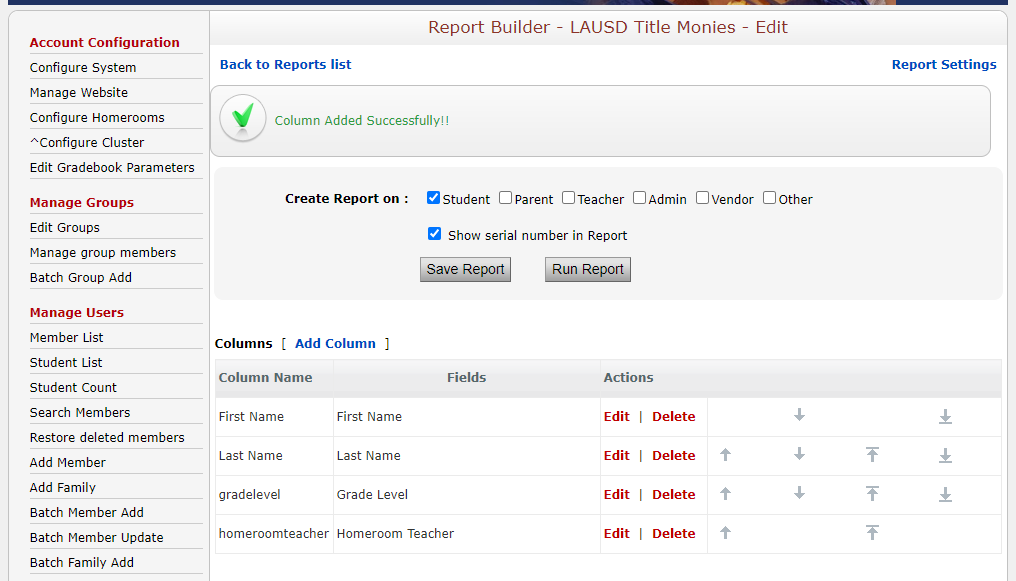
11. Click Run Report
12. Select Group to Run Report
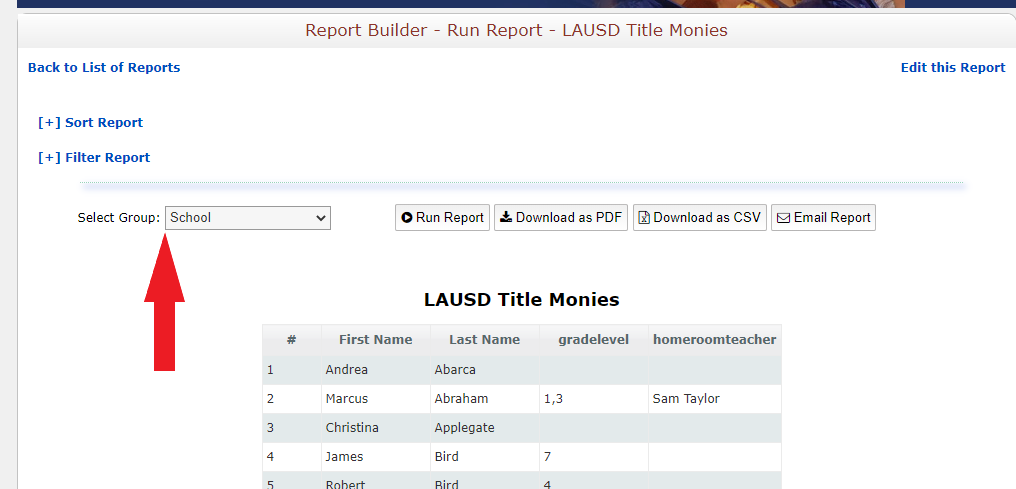
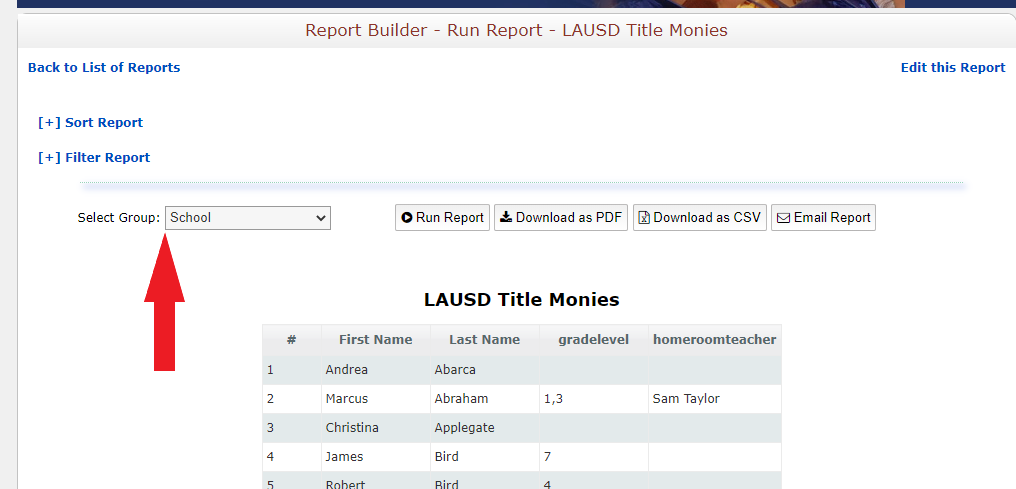
Please Note: To run for whole School group, leave set to School. To sort by Grade Level, click Sort Report and Select Grade Level and Ascending.
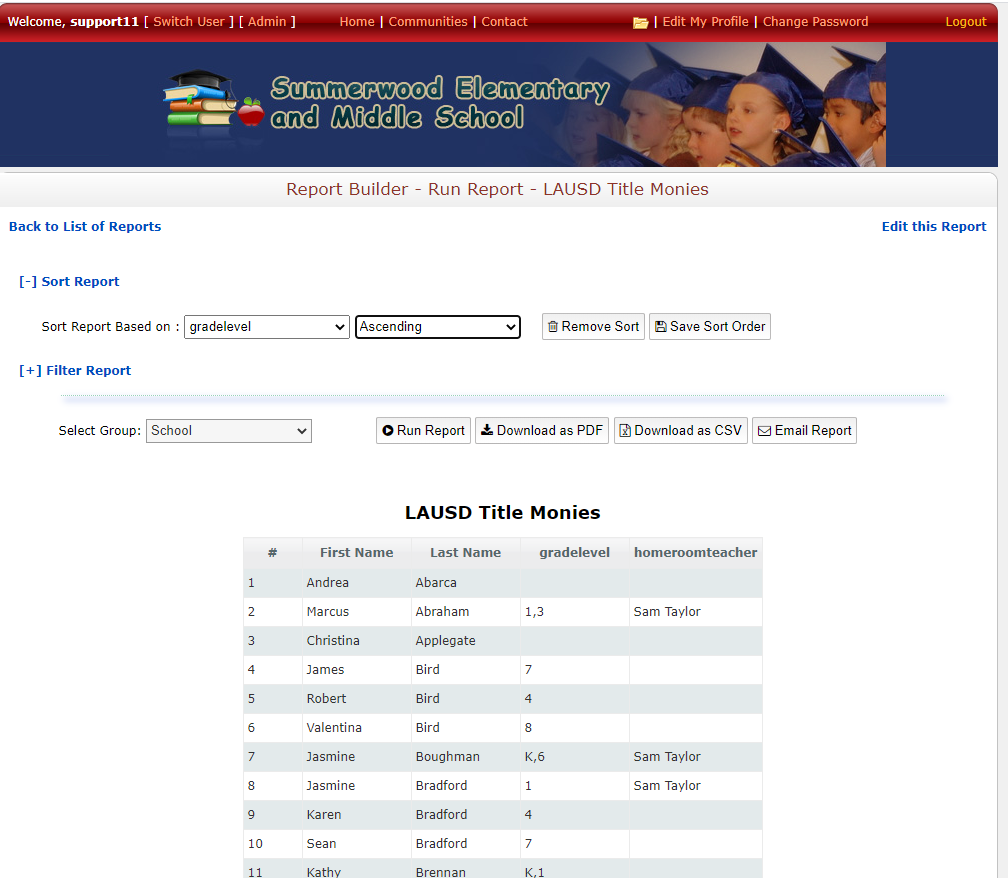
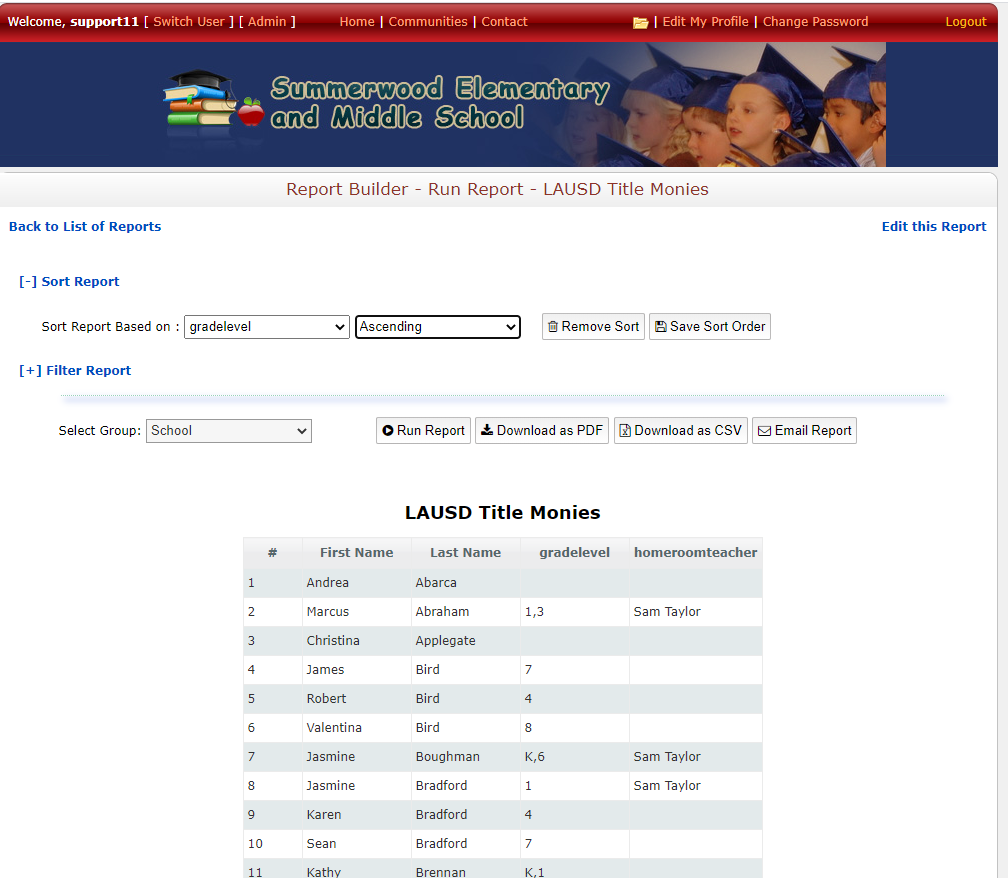
13. Click Download as CSV
