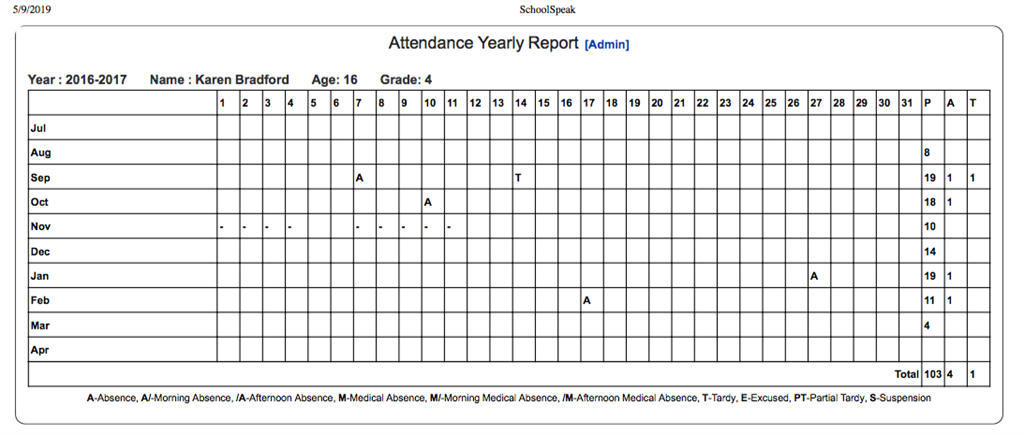Printing Archived Attendance through the Yearly Attendance Report
The Yearly Attendance report will print a year calendar of the attendance of each student in a class. This report can be used to audit the Attendance taken by looking at the number of total days the students are showing Attendance.
- Go to Home Page
- Go to View Archive on right side of page
- Use the Change Group dropdown on the home page to navigate to the group the Attendance resource is in
- Click on Attendance under the Progress Report link
- Click on the blue Attendance link.
- Hover the mouse cursor over blue Reports link and select Yearly Attendance from the list that drops down.
- Go to the upper left side Groups dropdown to select the next needed group.
- Count the total number of days and compare with the number of days that School was in session