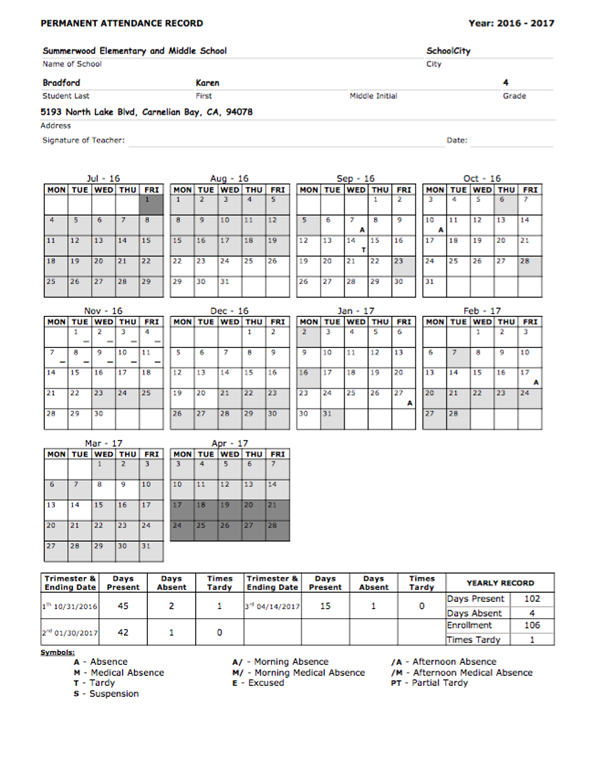The Permanent Attendance Record and the Monthly Attendance Report are the same reports accessed in two places. Both the Permanent Attendance Record and the Monthly Attendance Report show student attendance by Month. Admins have access to this report.
To navigate to the Permanent Attendance Record in SchoolSpeak:
- Click the Admin at the top left of the page.
- Scroll Down to the section called User Reports
- Click on Permanent Attendance Record
- In the upper left corner of the screen, hover over Reports link. A dropdown menu will appear.
- From the dropdown menu, select Attendance Monthly Report
- Select groups and students and then generate the report.
To navigate to the Monthly Attendance Report:
- Go to the homeroom group of any grade.
- Click on Attendance under the Progress Report link
- Click on the blue Attendance link.
- Hover the mouse cursor over blue Reports link and select Monthly Attendance from the list that drops down.
- Select groups and students and then generate the report.