Link the gradebooks to all of the report cards needed.
- Under the homeroom group, click Report Card under the Quicklinks
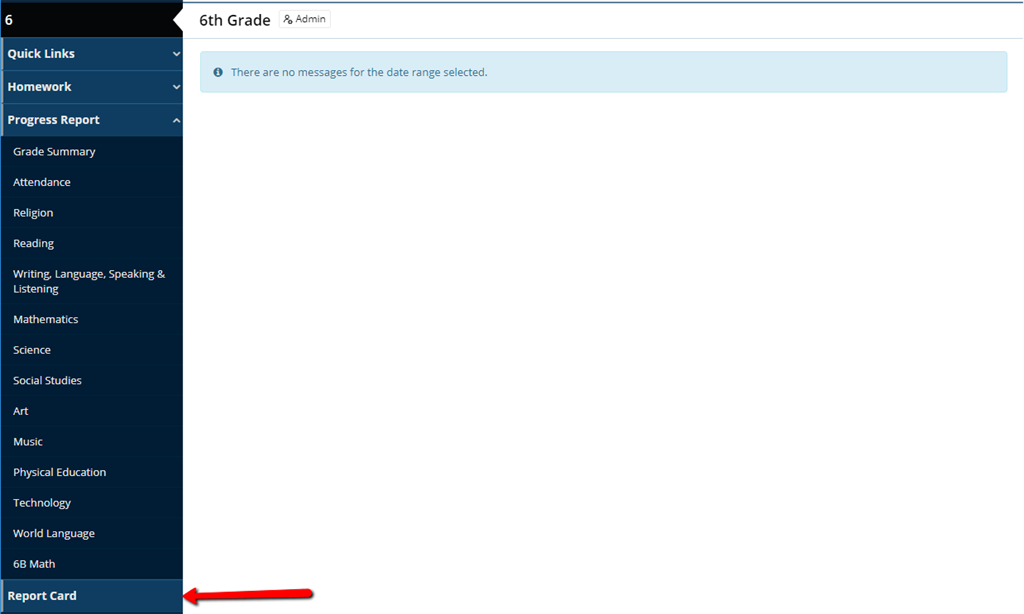
- Click the Report Card button
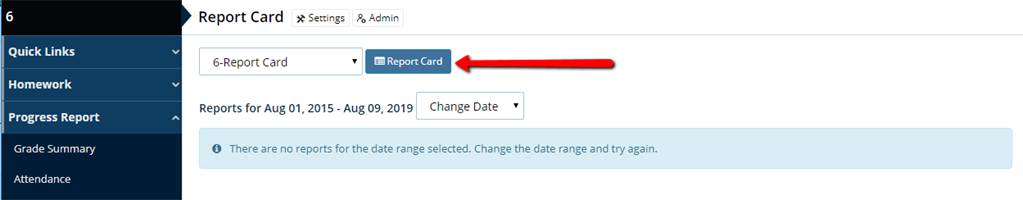
- Click View next to the subject
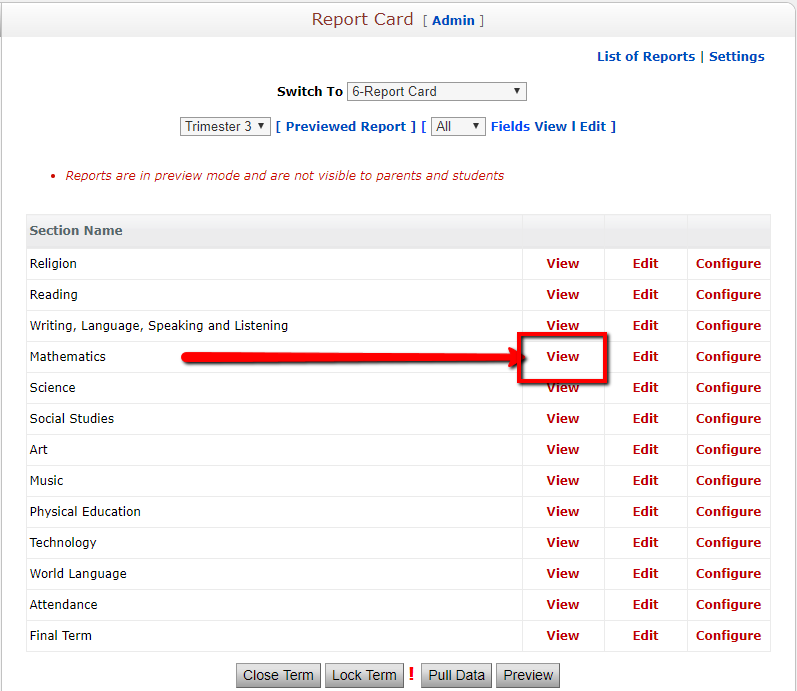
- Click the link that shows what gradebooks are currently linked
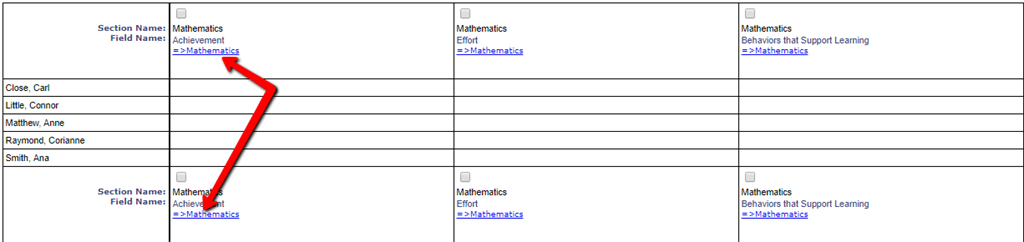
- Select the gradebook to link from the popup window
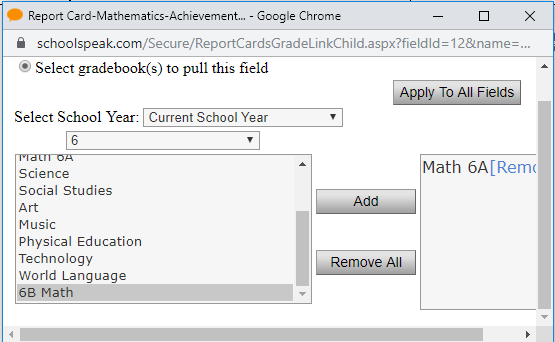
- Click Add
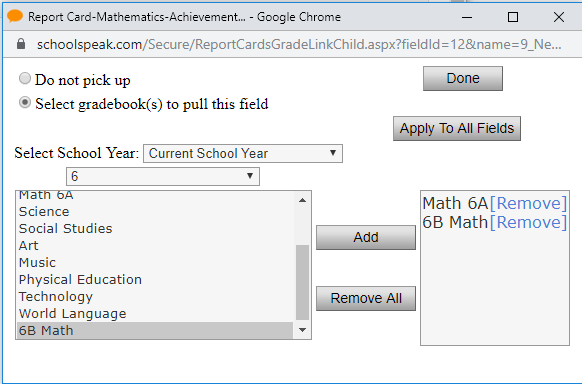
- Click Apply to All Fields
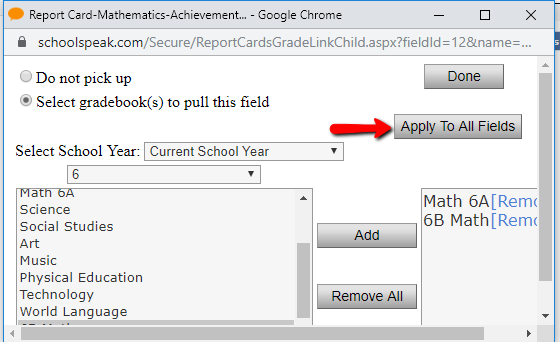
- Click Done
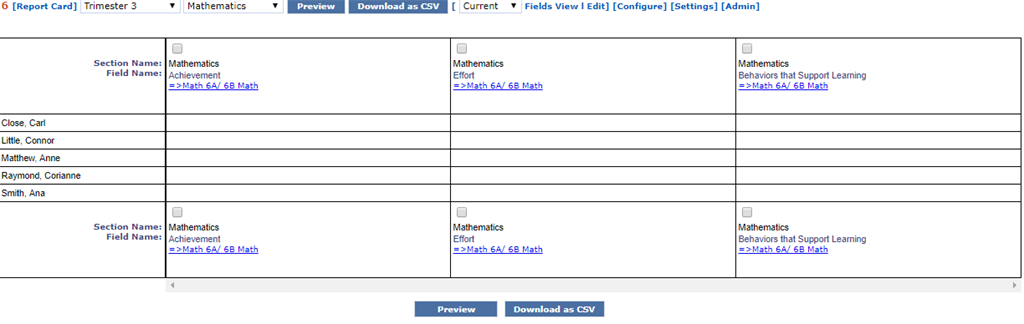
- Repeat for all report cards, as needed
Now the gradebooks are pulling from the correct academic subgroups, and the report cards are pulling all gradebook data.

