Using SchoolSpeak to take Attendance is easy.
- Login to SchoolSpeak
- Scroll down to the homeroom group
- Click Attendance under the Progress Report tab
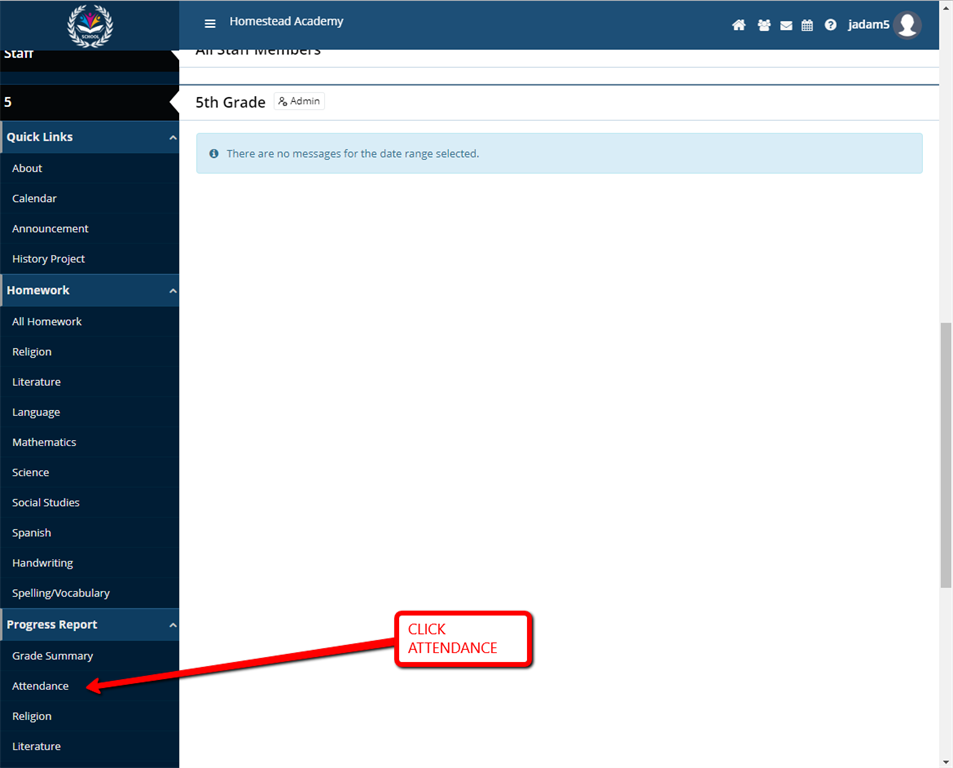
- Click the Attendance button
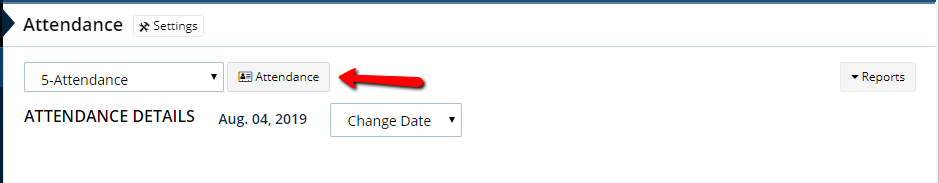
- If all students are present, click All Present
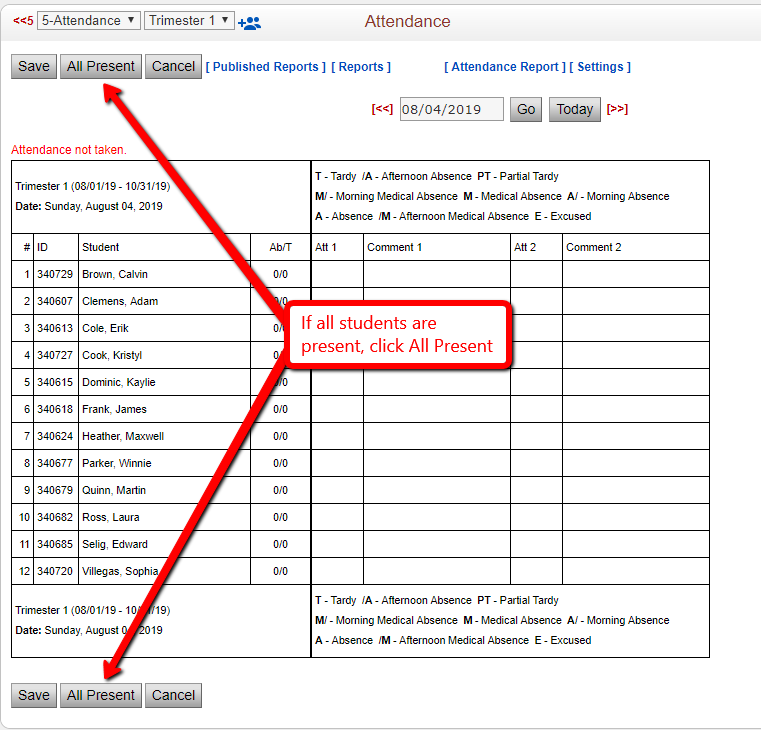
- If students are absent or tardy, mark students as appropriate:
- Leave empty the box next to all students who were present
- Enter Attendance Codes for any absent or tardy students
- Click Save
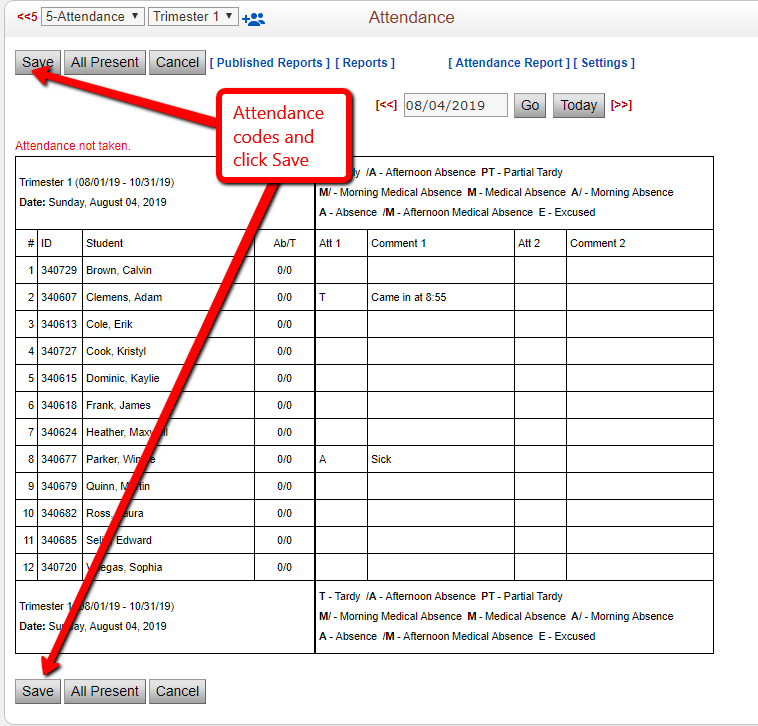
You have viewed this webpage at Jun 03, 2020 07:29 AM
5193 N Lake Blvd, PO Box 711, Carnelian Bay, CA 96140
Phone: (877) 773-2513
Fax: 408-849-4969

