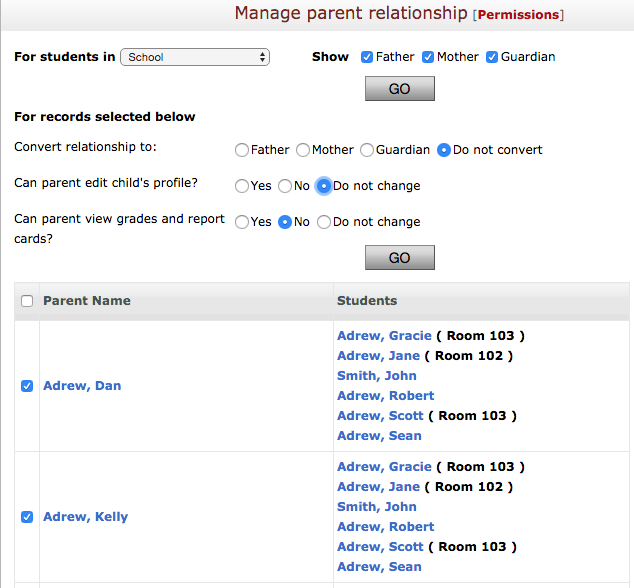Prevent Parents from Viewing Published Gradebooks and Published Report Cards
- Go to Admin
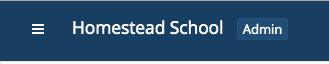
- Click Manage Parent Relation under Manage Users
- In the group dropdown, select the School group or a group where most of the needed students are located.
- Check the Father, Mother, and Guardian boxes
- Click Go
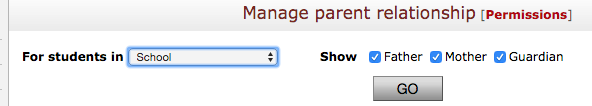
- Check the list of parents who should not view the report/grade
- Important: Do not change Convert relationship to from Do Not Convert and Can parent edit child's profile to Do not change"
- Set Can Parent view grades and report cards to No
- Click Go