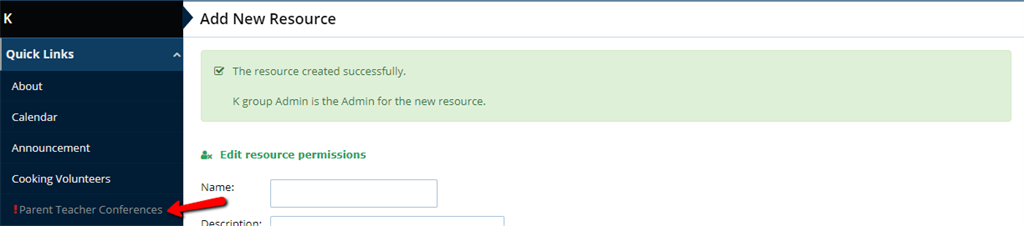The first step to do this is to set up the parent teacher conferences resource in a group. To limit access to this resource until it is completed, either put the resource offline or create a group called conferences accessible by Admins only. When the resources are done, link this resource into the School group or into the individual homerooms or put them online.
To create the resource:
- Click on the Admin link to the right of the group title
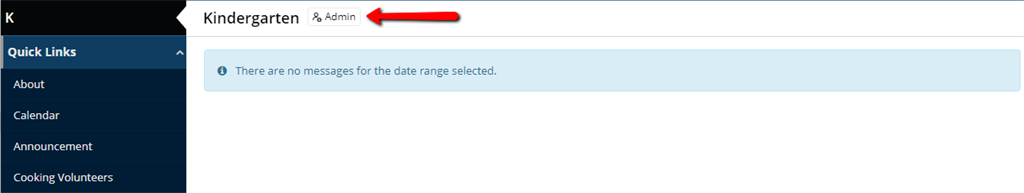
- Scroll down to Manage Resources

- Click Add New Resource
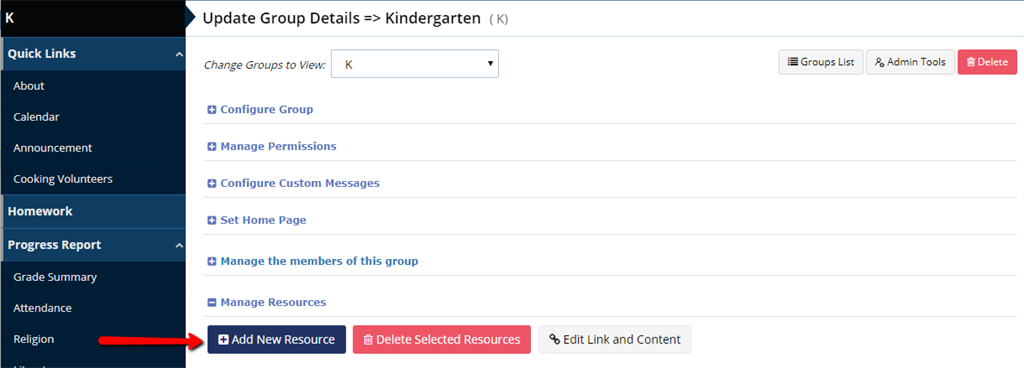
- Enter the Name as Parent Teacher Conference or whatever it should be titled
- Under Type, select Volunteer Calendar
- Change Status to Offline
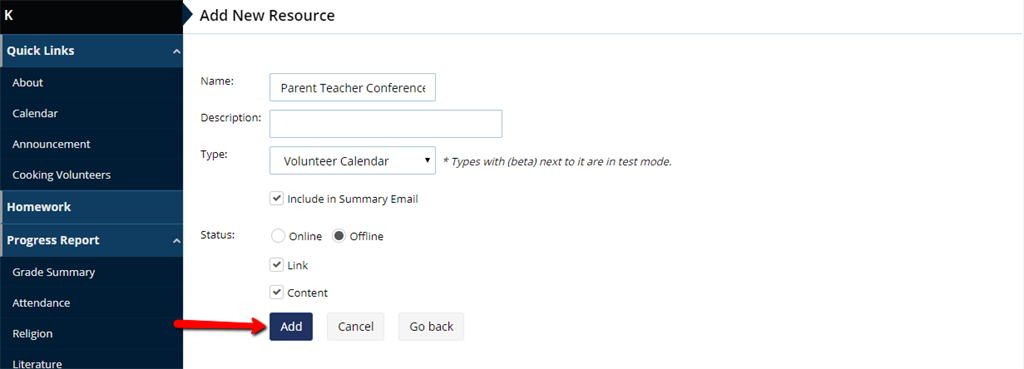
- Click Add