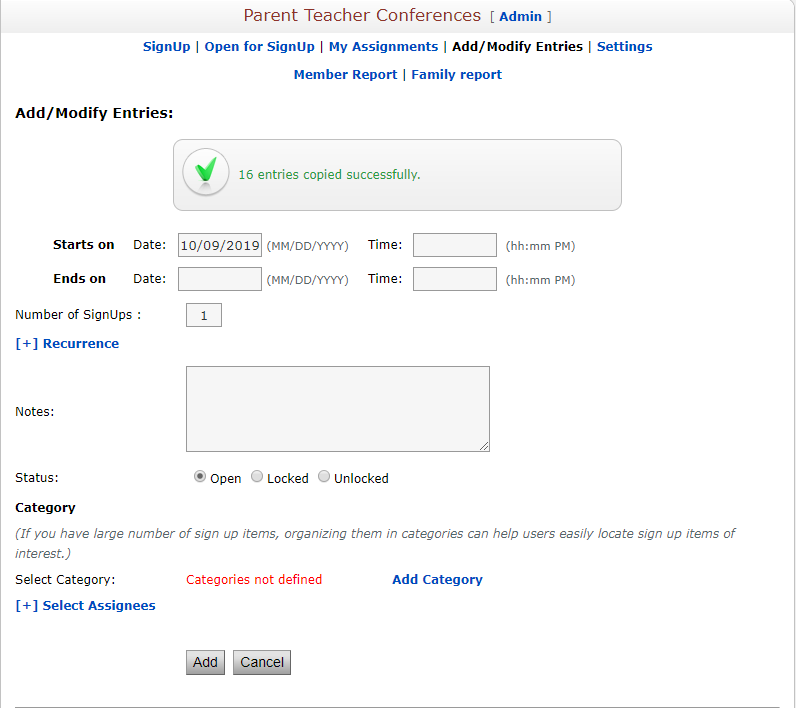- Click on the Parent Teacher Conferences where the time slots have already been added under the left QuickLinks
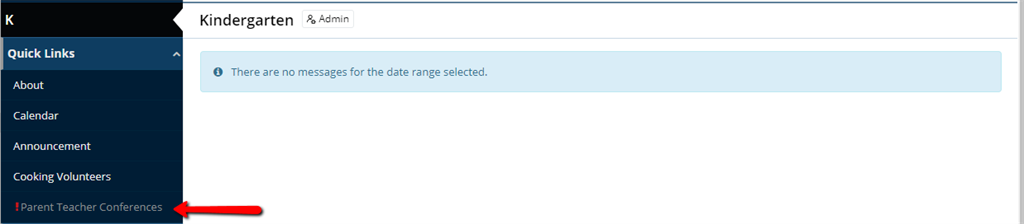
- Click Add/Modify Entries
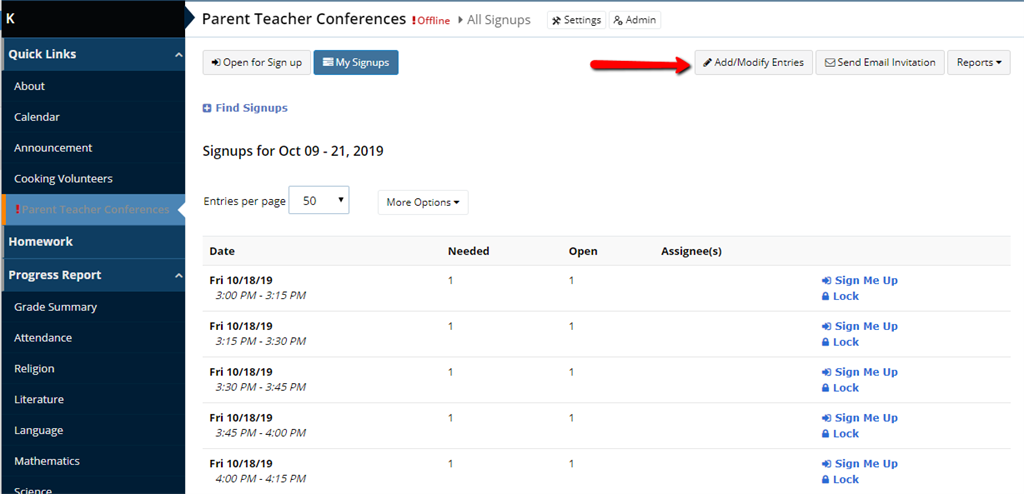
- Scroll down to the section Search and Edit Entries
- Verify the date range includes the dates the added entries are
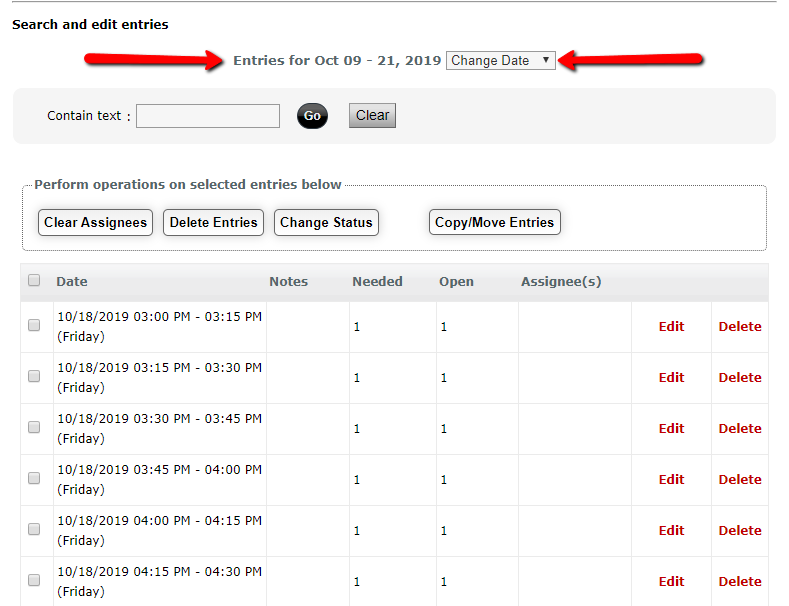
- Click Copy/Move Entries
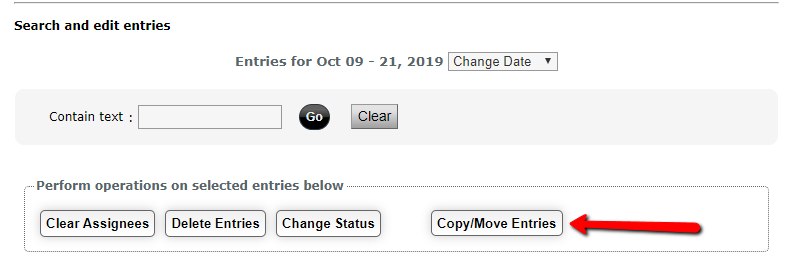
- On the popup window, Check the boc Copy/Move Entries to Other Resources and select the next Parent Teacher Conference for the next grade
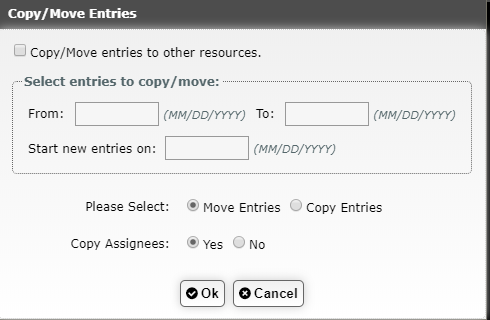
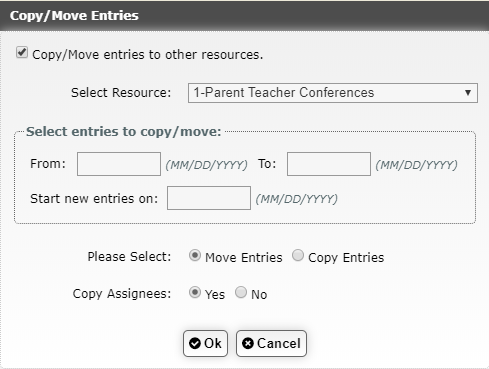
- Under Select Entries to Copy/Move, From [], enter the date of the first conference time slot
- Under Select Entries to Copy/Move, To [], enter the date of the last conference time slot
- Under Start new Entries on [], enter the date the first copied time slot should begin
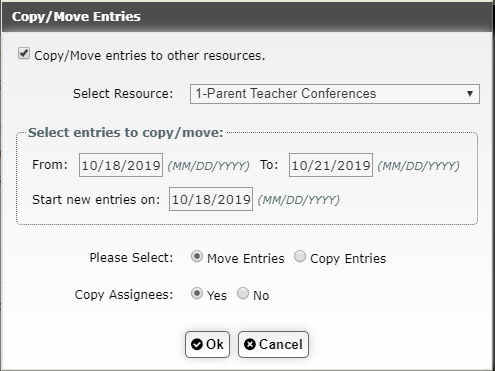
- Under Please Select, click Copy Entries
- Copy Assignees should stay set to No
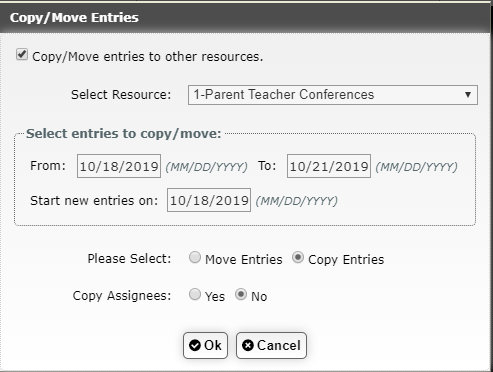
- Click OK