Let’s add a new code to the attendance book – VL which stands for Virtual learning with a status of present and weight of 1. You may add this to each attendance book or contact SchoolSpeak support and we will do it for you.
1. Go to the attendance resource
2. Click Settings
3. Click Edit attendance codes
4. Add the following settings:
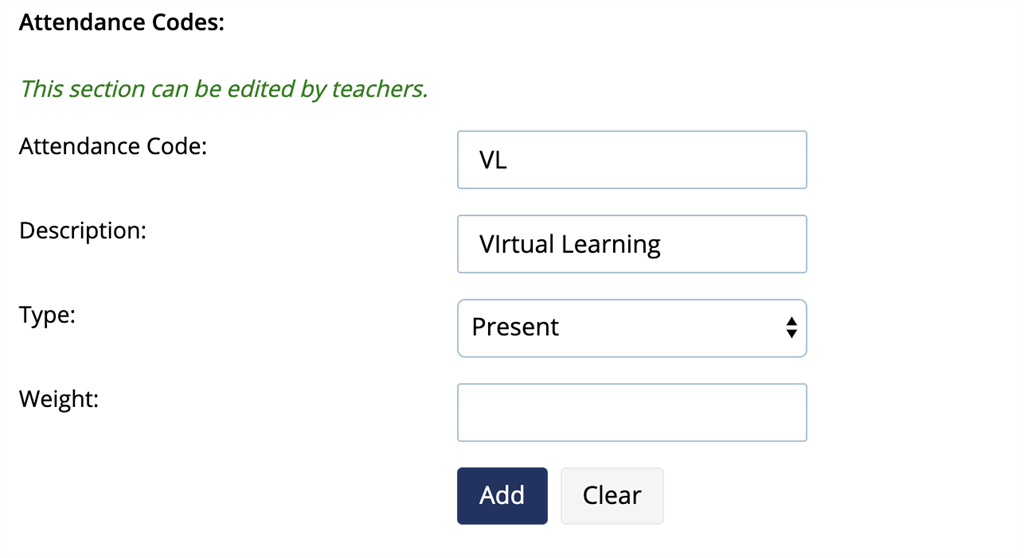
5. Click on Attendance at the top of the page
6. Note the new VL Present Button
To use:
1. Go to the day you need to take attendance
2. If your students are in Digital learning mode – Click VL Present
It will count towards the Present count for the student and on the report card.
