Webpages are similar to Announcements/Bulletins, but Webpages do no have a start or end date for posts. These posts remain available to SchoolSpeak members until deleted by the admin or teacher.
- Click on the New button on the homepage of the Webpage resource
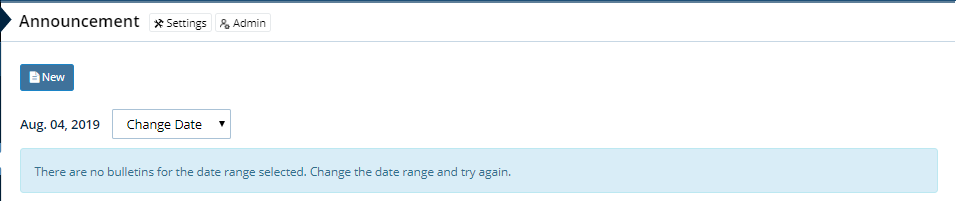
- In Message on the homepage, write the title/name of the post
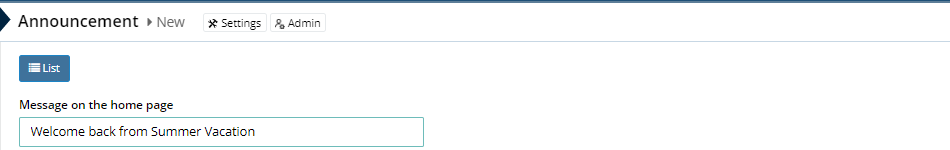
- Add Content into the Content text field. This is where text, images, tables, or other content should be entered.
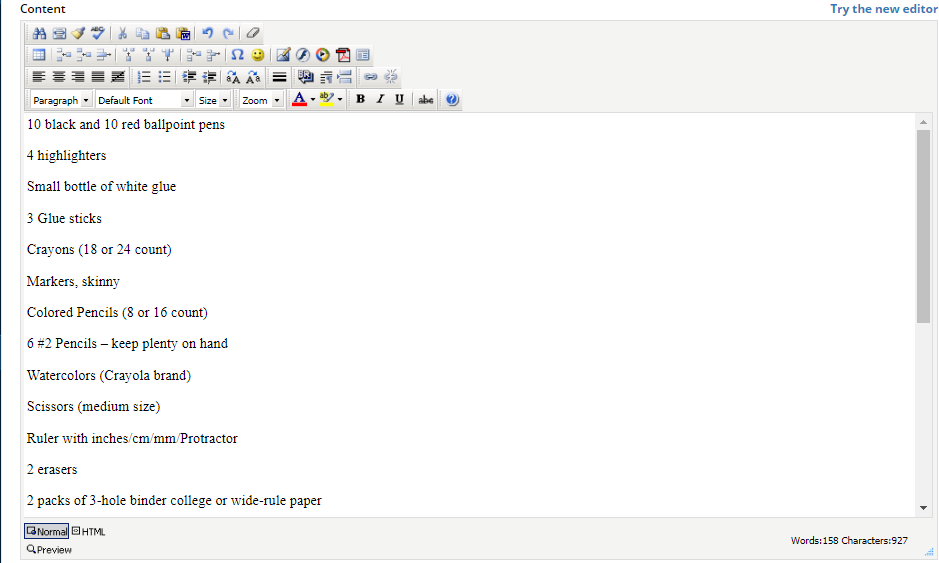
- Configure tracking (admins and teachers can use tracking to see who has viewed or even acknowledged/E-Signed) under Manage Tracking


- Configure embedding or redirecting another webpage under Embed or Redirect

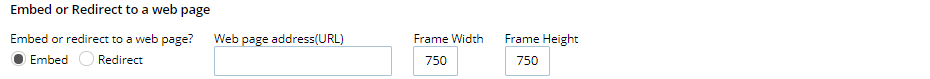
- Add attachments to be downloaded under Add attachments

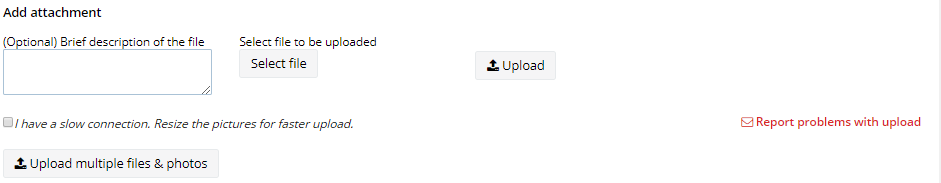
- Click Add

