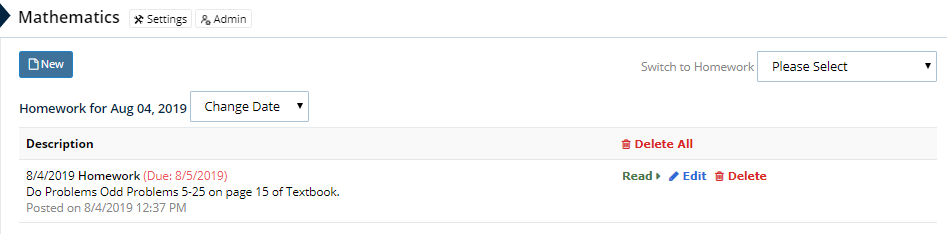Adding Homework in SchoolSpeak
- Login to SchoolSpeak
- Scroll down to the homeroom group
- Click on Homework or the Subject under the Homework tab on the left toolbar
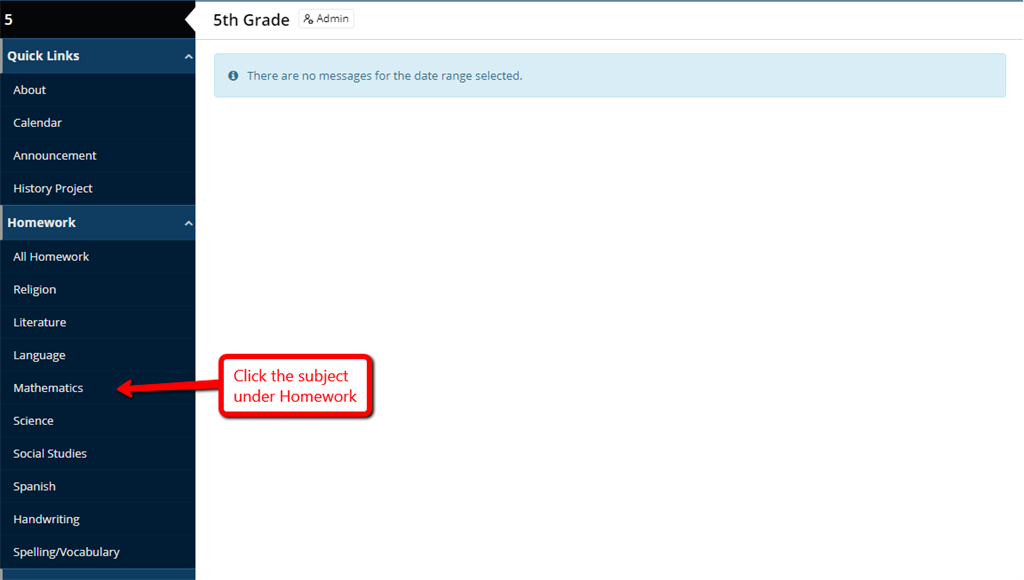
- Click New
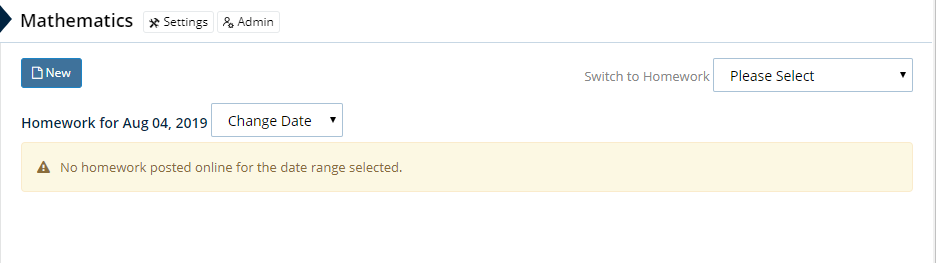
- Under Select a type, select from Homework, Project, Test/Quiz, Special Events, Projects, or Classwork
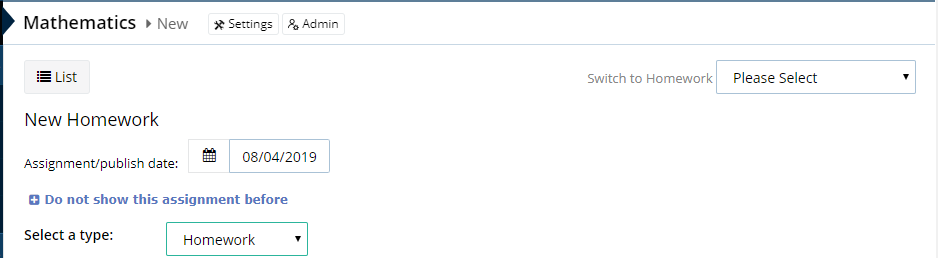
- Enter the Due Date
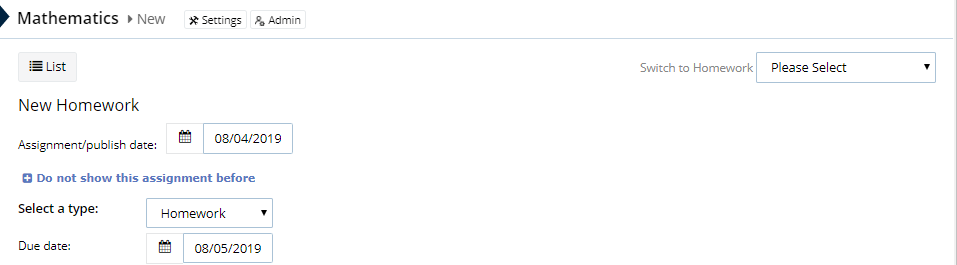
- Fill out the form as needed ( fill out whichever line or lines are appropriate for the assignments)
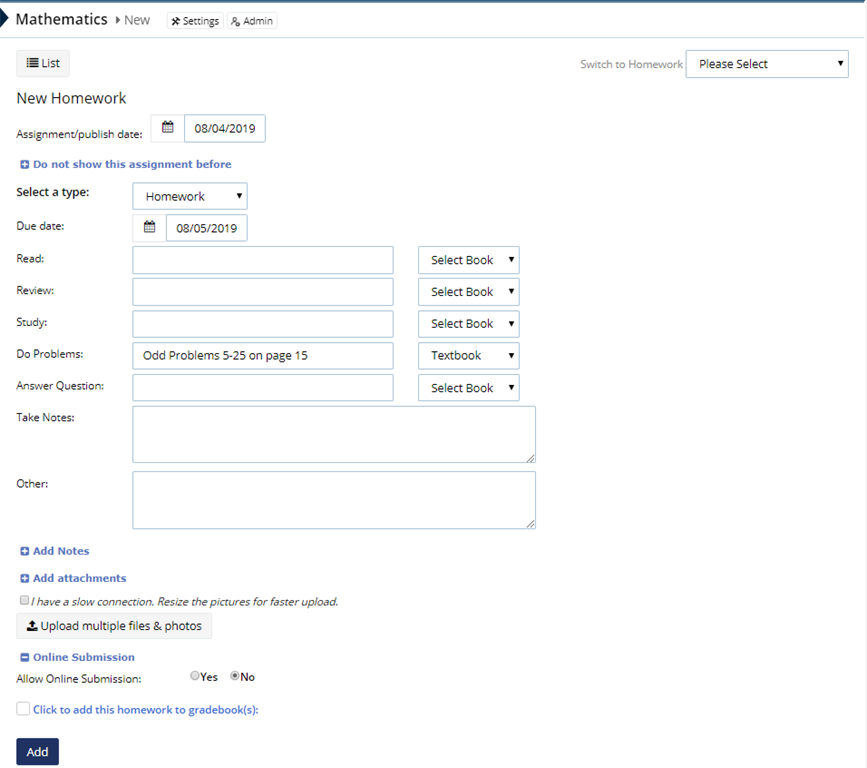
- Check the box next to Click to Add this homework to gradebook(s)

- Click the link Click to add this homework to gradebook(s):
a. Select the gradebook to add the assignment to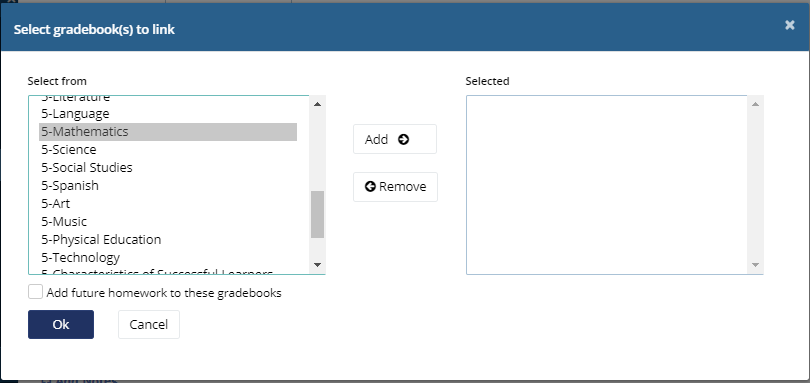
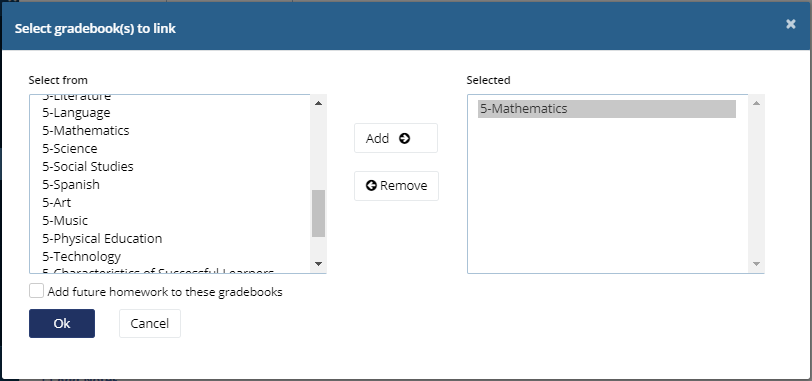
b. Click Add future homework to these gradebooks, but only if this homework resource is only for that subject.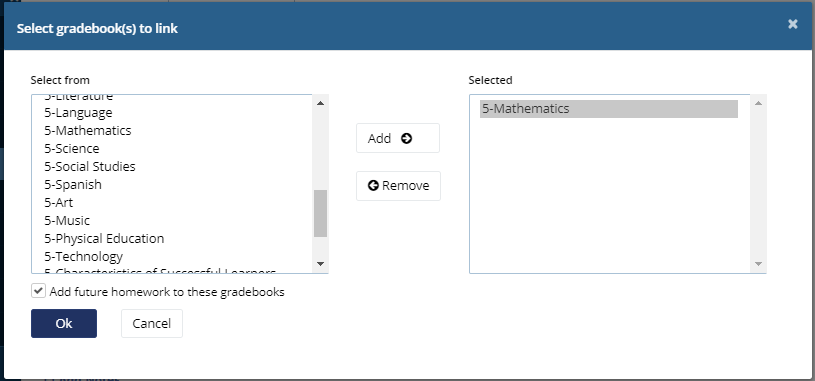
c. Click OK - Click Edit Assignment Parameters
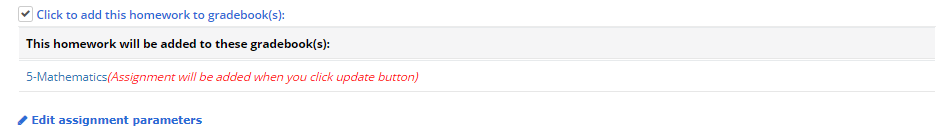
- Adjust the gradebook Category and Max Points as needed.
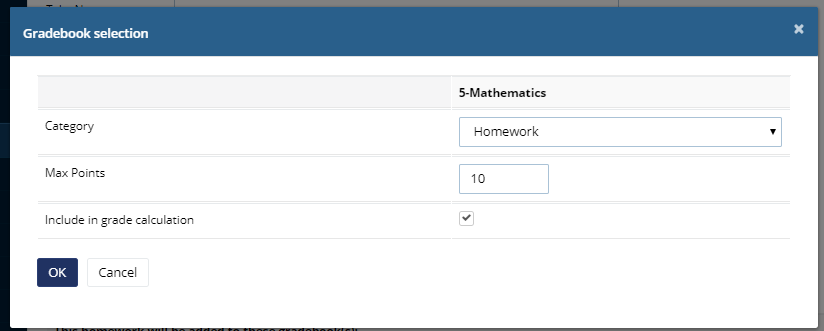
- Click OK
- Click Add