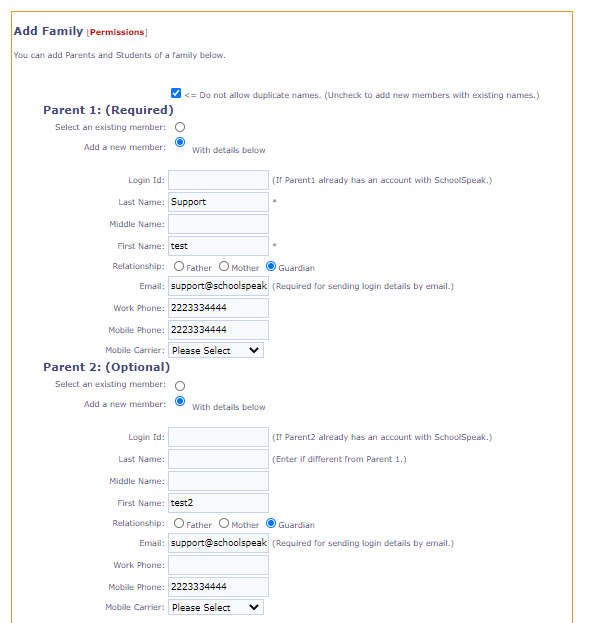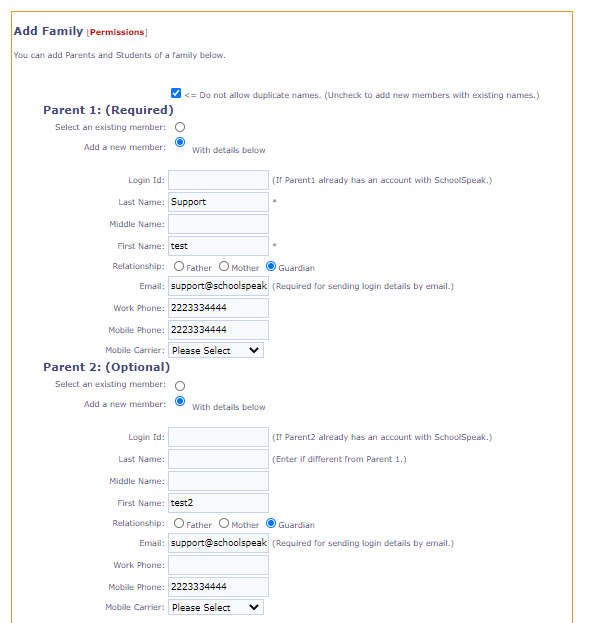You can add a new member or family from the Query Records page.
1. Go to the Application or Registration Form
2. Click QUERY RECORDS
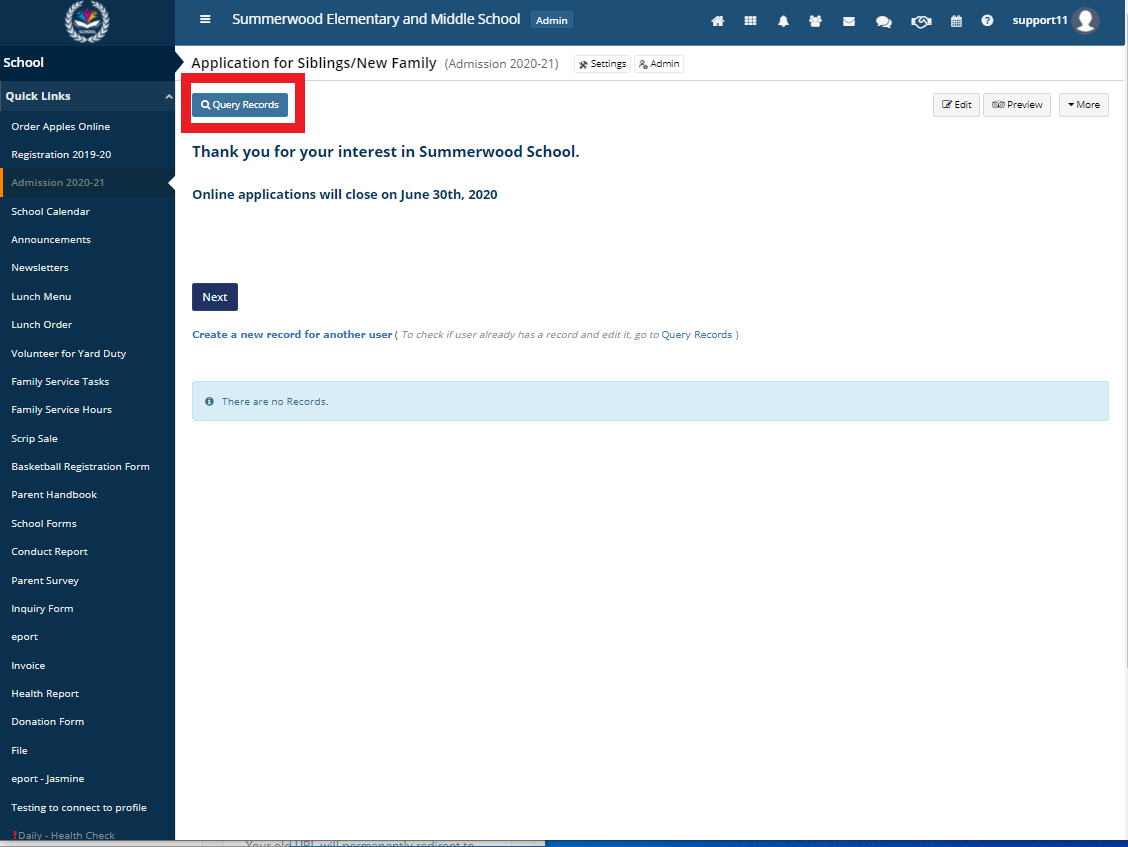
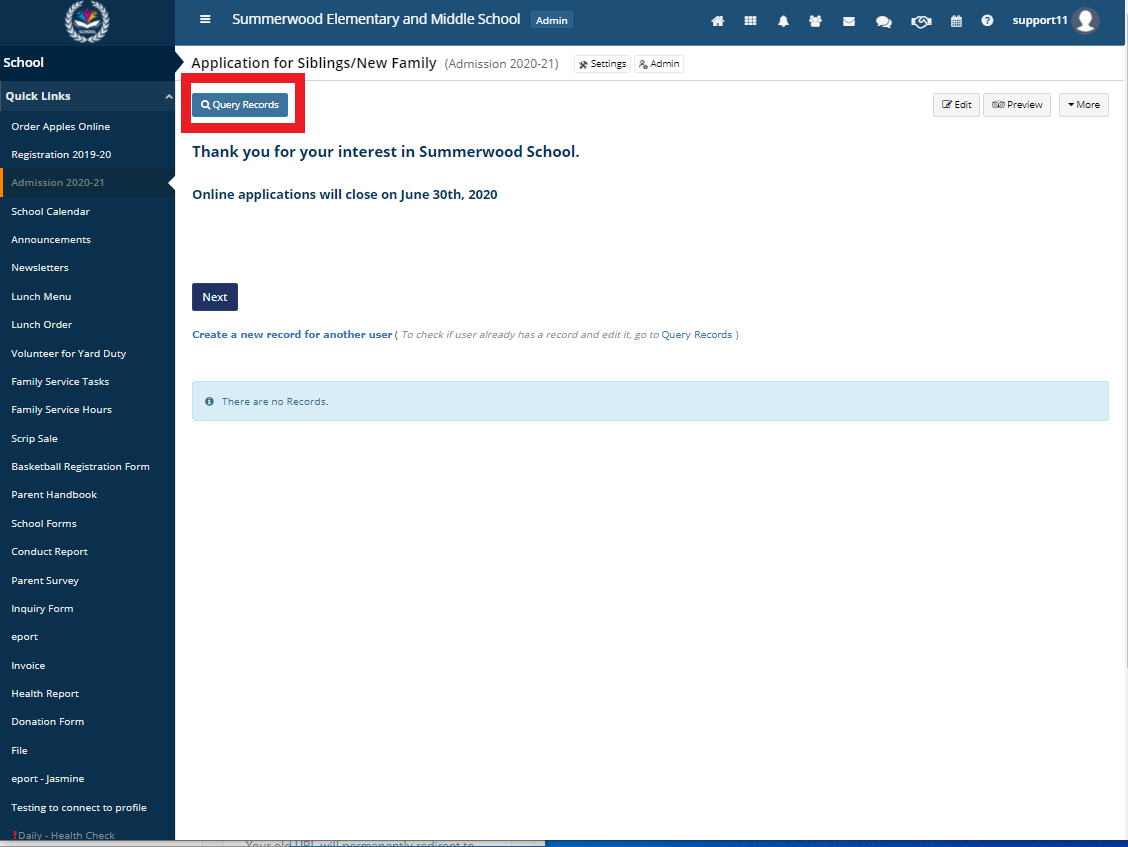
3. Click VIEW ALL RECORDS
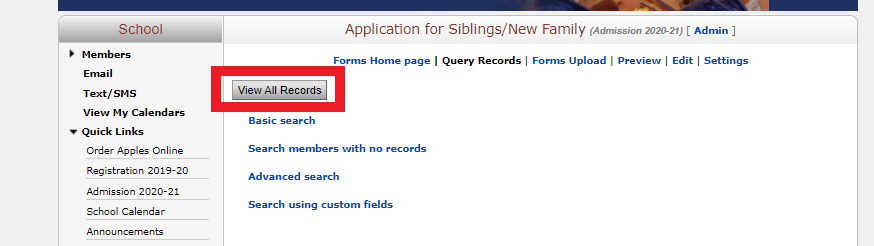
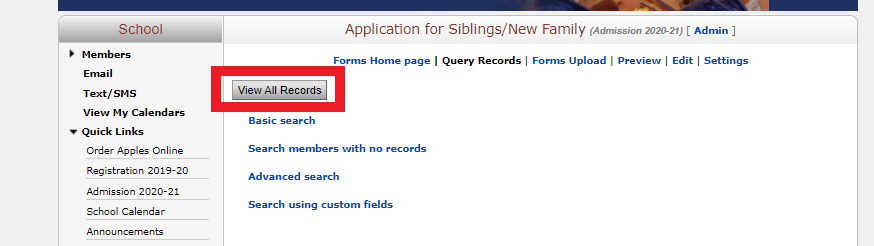
4. Scroll down to the needed family
5. Click MORE OPTIONS on the far right
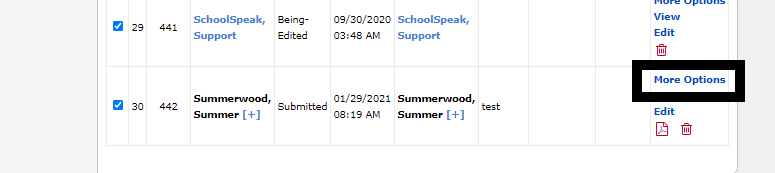
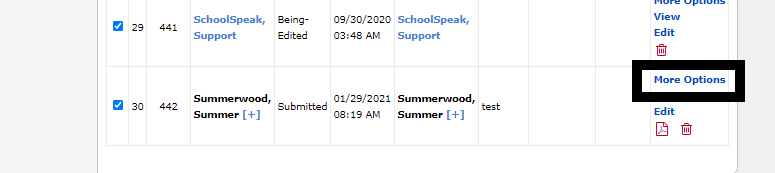
6. Click Add Members/Family (Please note: This only appears on Submitted records)
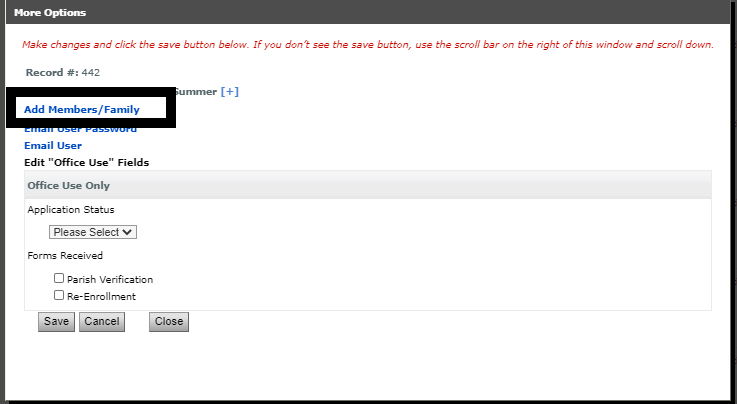
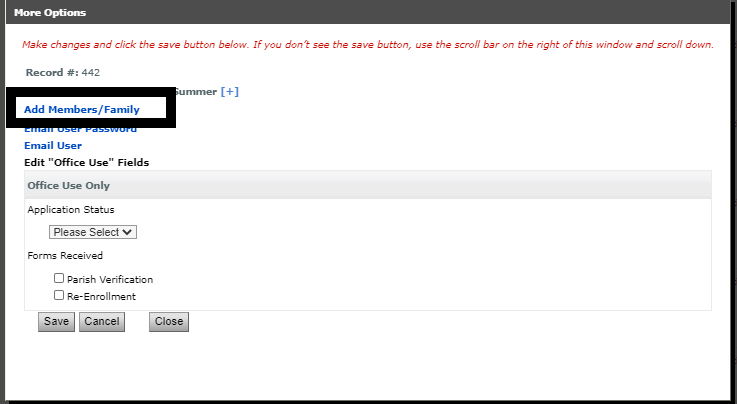
7. Update the groups the family should be added into and click Add