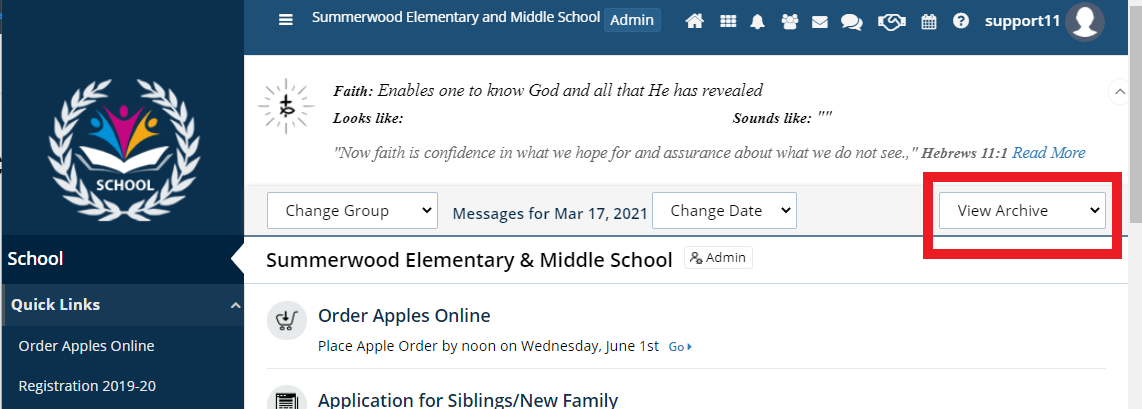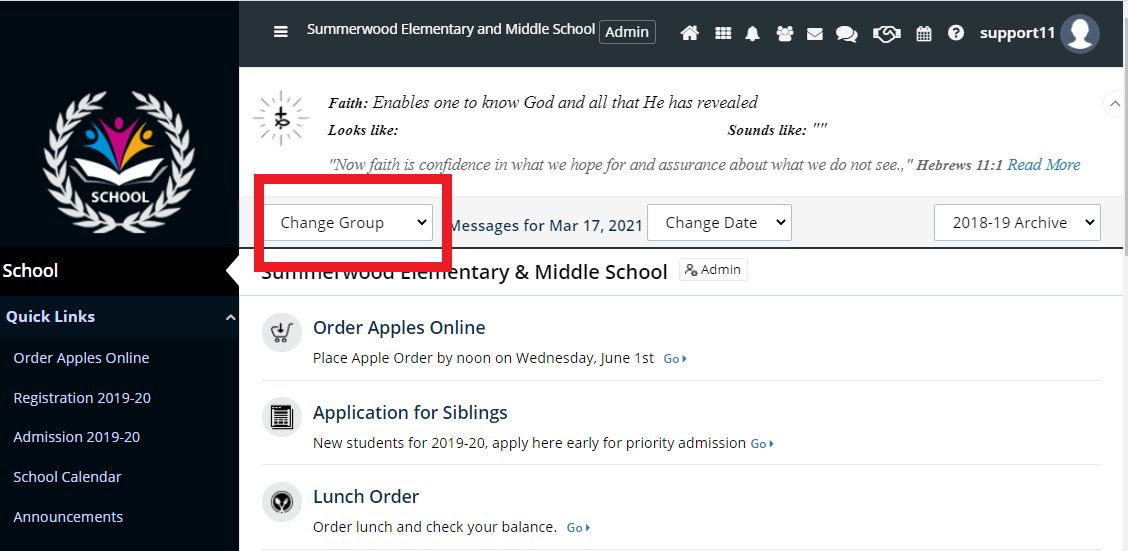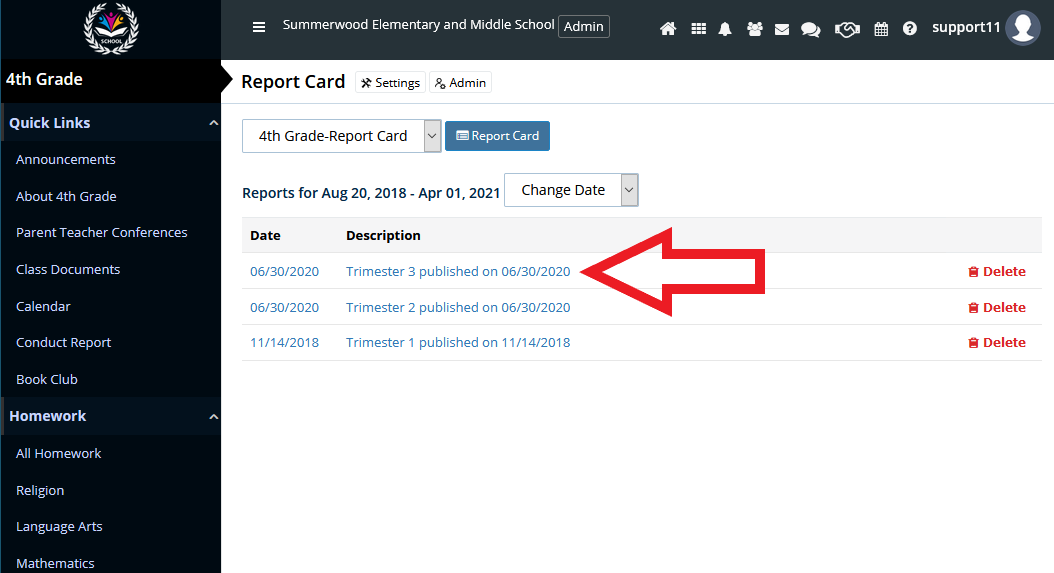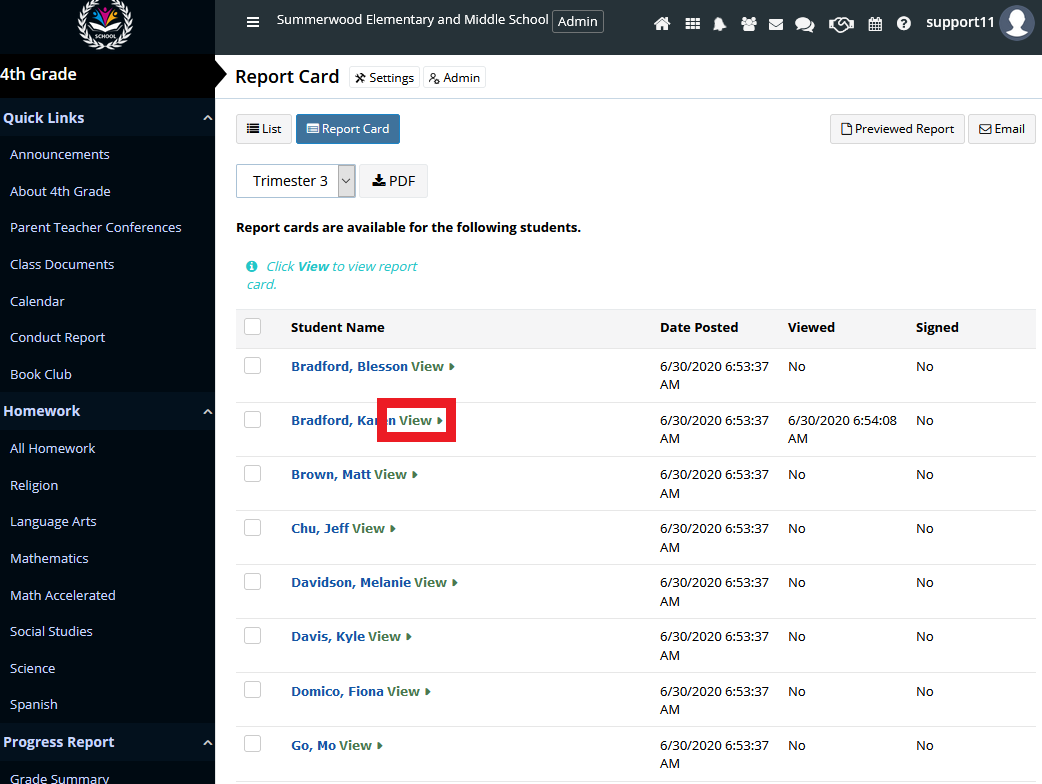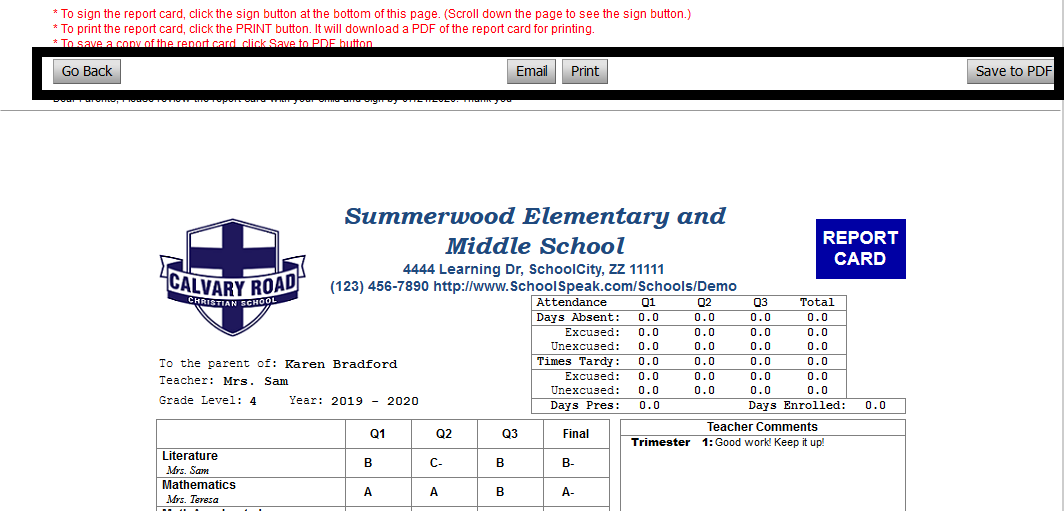How to access archived report cards:
1. Go to your SchoolSpeak home page
2. Click the View Archive dropdown on the right side of the page
3. Select the archived school year you need
4. Click Change Group and select the grade the student was in the last school year
5. Click Report Card in the bottom left corner of the quick links
6. Either click the Published report card link and then View next to the student (if your school published online) OR click the Report Card button in top left and then click Previewed Report and then View next to the student (if your school printed, but didn't publish)