Teachers have access to the gradebooks for the subjects that they teach. Your gradebooks are generally located in the grade groups where the students exist. For example, if you are teaching students in grade 1 – your gradebooks will be found in the grade 1 group. (Your school may name the groups based on grades or teacher names.) If you are a middle school teacher, your gradebooks will also be located in a the group where the students are located.
- Under the Progress Report section, locate the subject and click it.
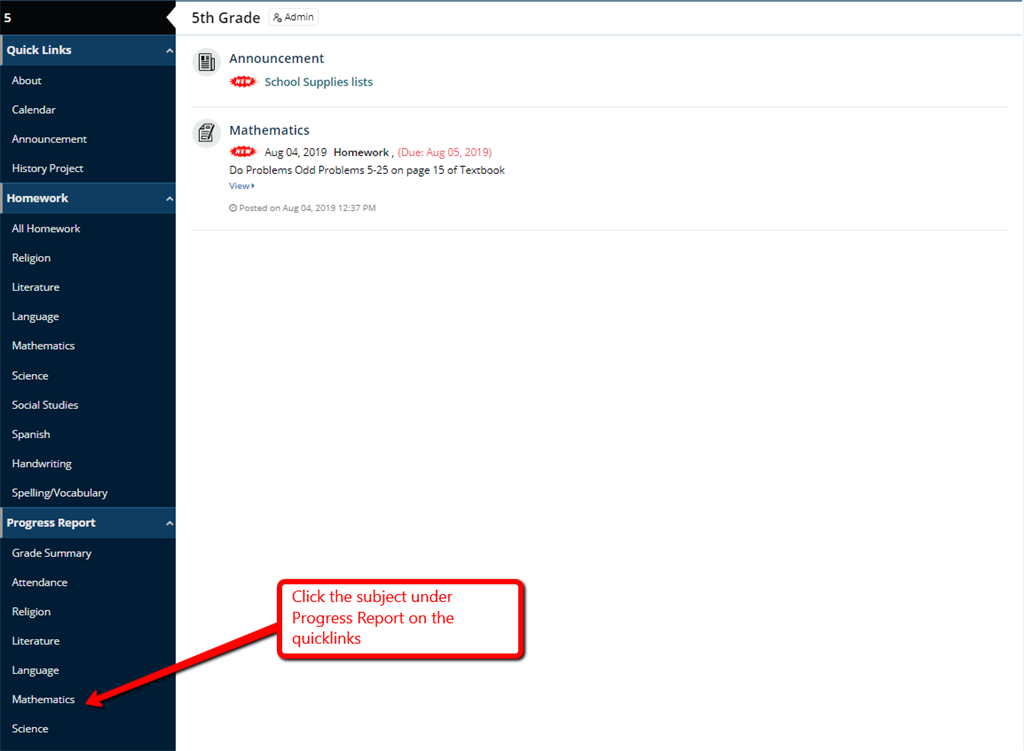
- Click on the Gradebook button
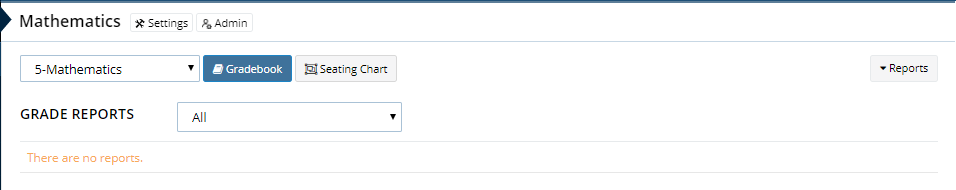
- Click on the Add Assignment link
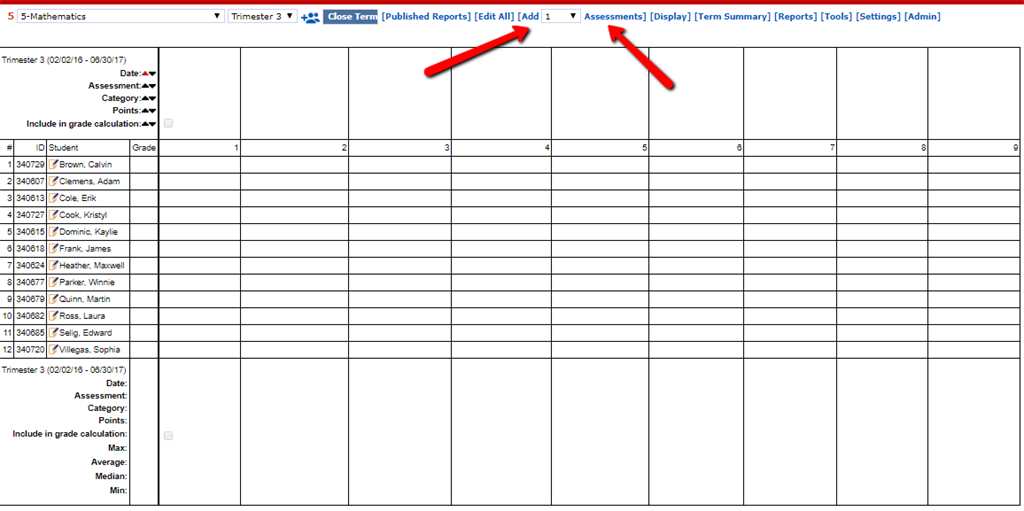
- Complete the assignment details
- If you are using assignment scores, complete the column next to the students' names.
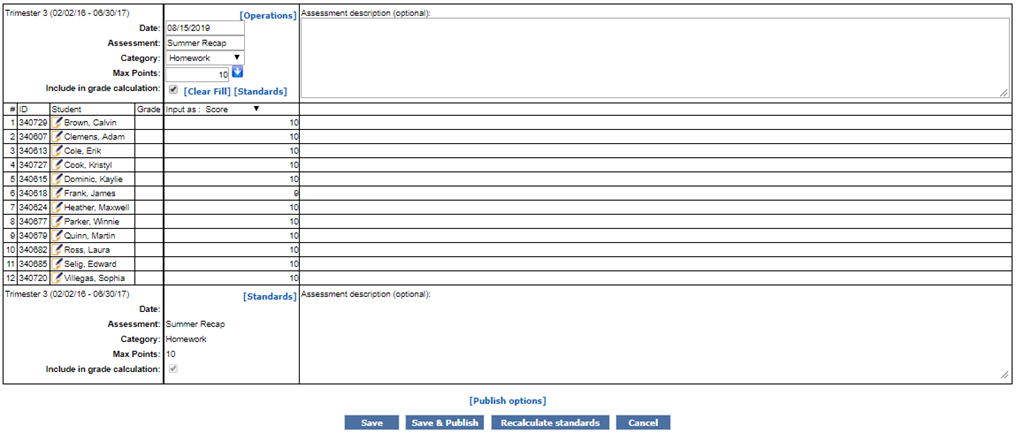
- If you are applying standards, click on the Standards link
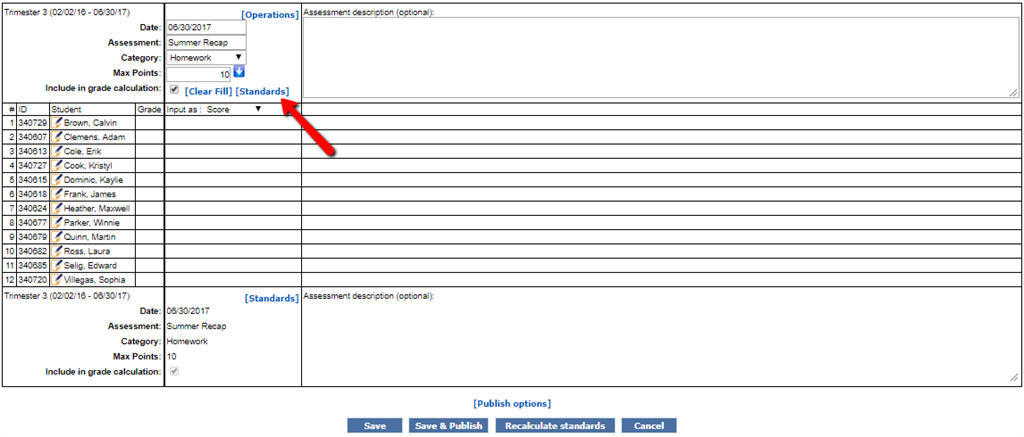
a. Choose the standards that appropriate for this assessment by checking the boxes (if needed, choose more than one standard for the assignment)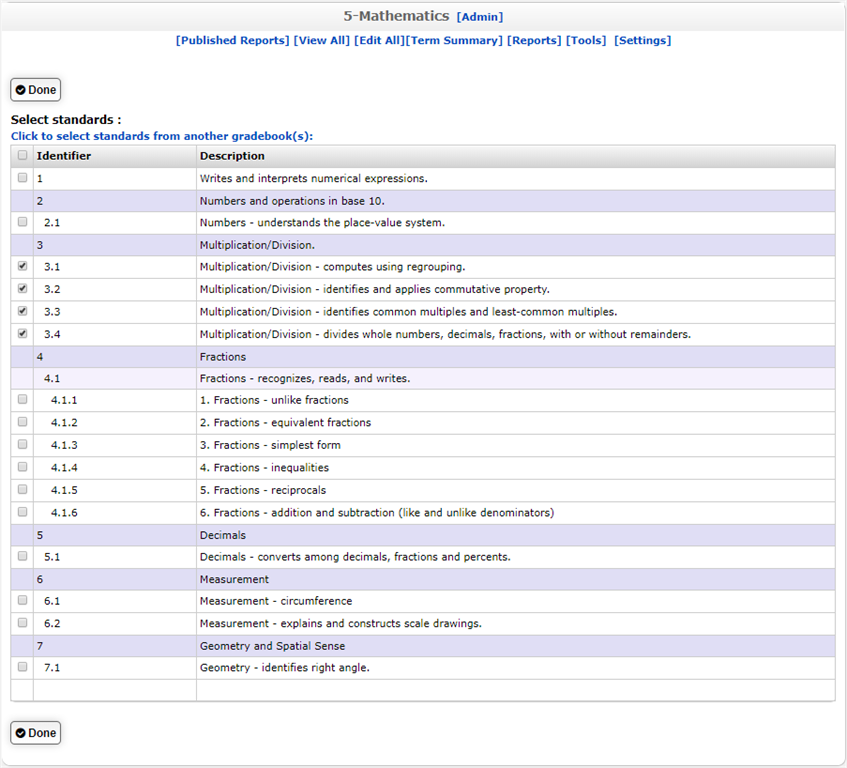
b. Click Done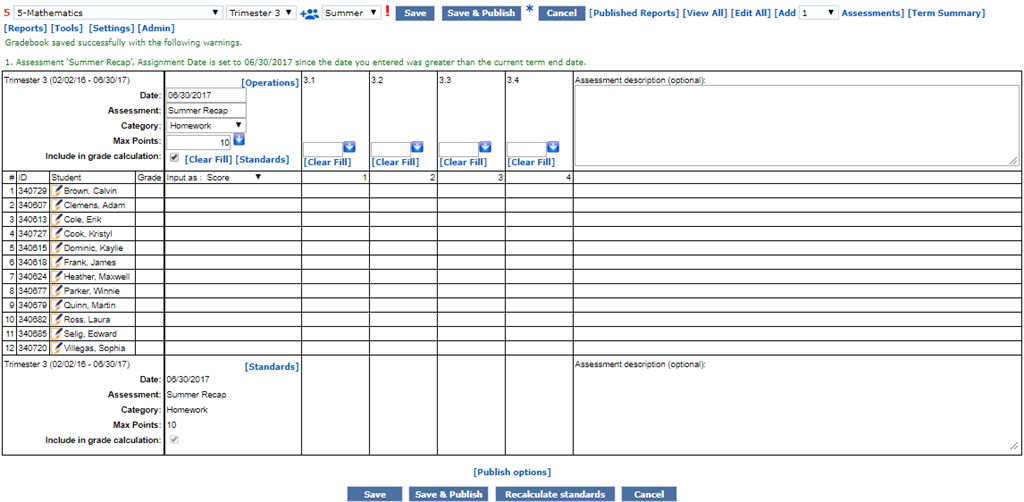
c. Provide the proper standard assessment value under the appropriate standard column. (Note: for some schools the values may autofill based on the student scores)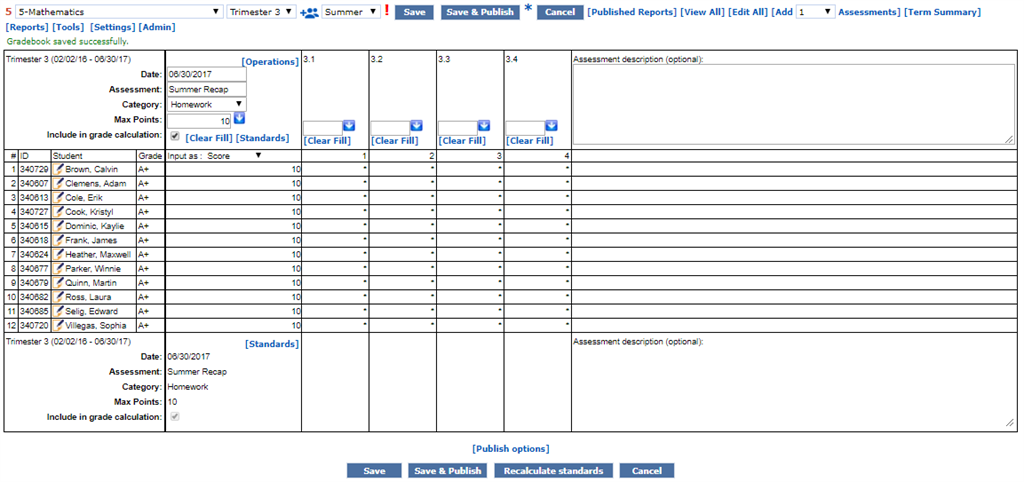
- Click Save to save the assignment or click Save and Publish to save the assignment and publish a new progress report. Your school may have a schedule with regard to when progress reports are published, please contact your school administrator for more information.

